Here we have brought you the second chapter of "Flyme Tips" to introduce to our users the ease of access and optimization of Flyme 5. Each week we will feature one of our exclusive tips in order to give you a smoother and better experience. So what are you waiting for let's get down to it! Warning, this feature will work better for those using the m2 & m2note for the other devices will be harder to configure because of the fingerprint scaning process. (Advise you to use a finger that the fingerprint hasn't been configured.)
- Music applications: lock screen, double-click the Home button to bring up the music player
Simplifing the process, with the fastest speed per second to hear the music of it. Flyme answer is in the lock screen, double-click the Home button to bring up the music player interface
Help us and let us know if you found these tips helpful and vote down below!
| 















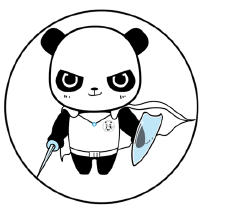
































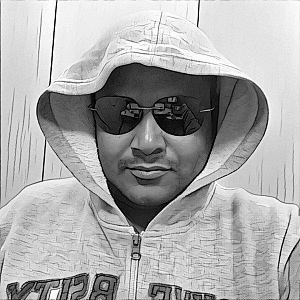




37