|
Edited by User5204935492 at 2018-08-28 05:29
Pro 6 Plus Fixed = Working Now!!: How To: 1- Reset your foon to factory data reset + format internal storage then Reflash your foon with the G7 firmware again. 2- Choose English as lango / language!! 3- Download the Quickshortcut_v2.4.0-20400_Android-1.6.apk: https://www.androidapksfree.com/apk/quickshortcutmaker/ 4- Install it but don’t ren it. 5- Go to settings and Activate Easy Mode from Settings - Display and Brightness - Easy Mode- ENABLE. 6- Open Quick Shortcut Maker app. 7- Search for "Flyme" and expand all the options. 8- Now inside the expanded options, find "com.meizu.root.OpenSystemRightActivity" and create a shortcut for it. 9- Open the created shortcut. 10- We will then be greeted with this screen: Blablaba Root = OK! 11- Pro 6 Plus foon will be restart.. That’s it. Thanks to you all mate for the great collaboration!! Goodspeed. | |
|
|
|
|
Meizu M5 Note, Flyme 7 works good!!!
| |
|
From Forum App |
|
|
Wwaaaawwwww
| |
|
|
|
|
wow
| |
|
|
|
|
It's awesome
| |
|
|
|
|
Thanks, in the Dutch language it doesn't work. In the English language it works on m6note ????
| |
From Forum App Comment
User520493 ...: Mate,
IDD maat.. that was also the reason why I wrote choose a english as language!:
2- Choose English as lango / language!!
Omdat het Niet in het NL / Dutch taaltje het werkte dus vandaar moest ik
2018-08-28 22:13
|
|
|
great
| |
|
|
|
|
Let me test it on pro 6 plus
| |
|
|
|
|
Edited by User5208887068 at 2018-08-28 18:23
Nice job! How to unroot? It will very good if they can get a way for installing latest TWRP recovery. Not like the cracked 3.2.1 one. | |
|
|
|
|
on m5c..?
| |
|
From Forum App |
|