Can Anyone teach me how to unlock the bootloader of Meizu M1 Note / M71n you guys put Meizu M1 Note's Download Link back? I really need it because...
Flyme Version 6.8.1.19 (Beta) Phone Model : Meizu M1 Note Root status : No root Problem : Can't boot into recovery mode but can boot into system and fastboot mode Everytime I run into Recovery Mode, it will just boot into system only. Hard reset function won't work, upgrade or downgrade won't work because there's no Recovery Mode So what I'm trying to do is Unlock it's bootloader and using SP Flash Tools to install the stock rom ???? | |
|
|
|
|
Theres no way you can unlock bootloader if your past 4.4 in M1 Note.
You can try to revive your device by searching (stock recovery.img) Then flash via fastboot.mode (only the recovery) then boot to recovery to acess the recovery storage. And paste stock rom zip and do system upgrade. You can also search for mtk scatterfile for our device then flash only stock recovery on recovery partition via SP flash tool. | |
|
|
|
|
You can find the stock recovery in the firmware and use SP Flash tool or root your phone to flash it on your device.
| |
|
|
|














2