Meizu M2 Note 5.1.5.0G UpdateI have Flyme os 5.6.4.12G Beta installed on my M2 Note. Can this update no. 5.1.5.0G installed on my M2 Note?
| |
|
|
|
|
I have the A firmware and I upgraded with no problem from 5.6.4 beta to 5.1.5 stable (in fact I received an OTA notification). I suppose the same can be done with G firmware.
| |
|
|
|
|
Yes, it can. I did it yesterday. There is no OTA update from beta global, you should download 5150G firmware from the web-site, and update it through recovery mode with option clear data. Pay attention, the option "clear data" will remove all your private data such as contacts, massages & etc, so you should care about it to make backup copy. Please follow this link http://www.flymeos.com/firmwarelist?modelId=3&type=1 to download and to read whole Notes!
| |
|
|
|
|
Hi, after downloading, how to install ? Thanks
| |
|
|
|
Helios70 replied at 2016-05-19 13:43 Upgrade procedure: 1) Copy firmware "update.zip" onto the phone, open the "Documents" and click the firmware "update.zip" to upgrade firmware 2) System upgrading, please do not shut down the phone 3) The system will automatically reboot after upgraded 4) After boot up, please check “Settings->About” to verify the correct firmware version is installed | |
|
|
|
|
Can anyone direct me to restore SMS on my phone .
Just upgraded to 5.1.5.0G from beta version and default SMS app missing and no other app set to SMS handling won't receive SMS messages. Maybe it's because the default app is missing. I don't want to reset to factory default but eventually I might have to. | |
|
|
|


















5