I DON'T KNOW HOW TO OPEN update.zip FILEHi, it happens to me that when I download the new update of flyme 6.3.0, I do not know how to start the installer of the update, since it is an "update.zip" file and when I give it several folders and documents are opened. How can I open that file correctly?
I hope your help. Greetings and thanks. 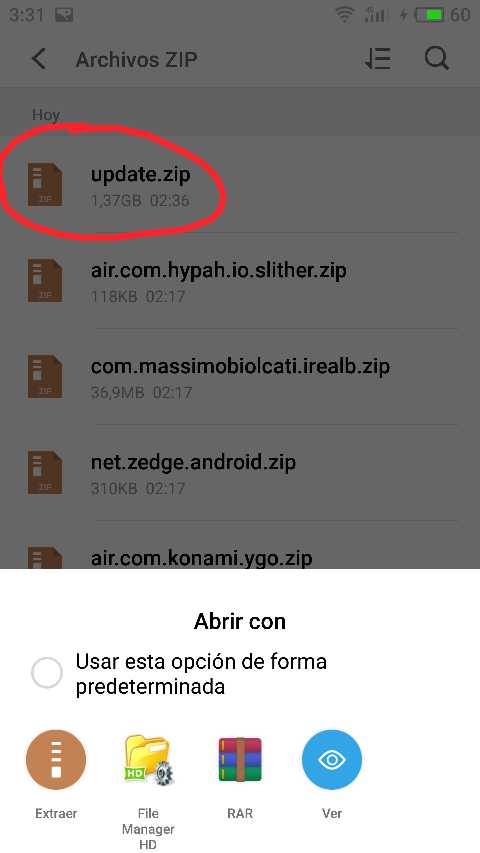 | |
|
|
|
|
I forgot to comment but my device is a MEIZU PRO 7 PLUS and has the Flyme version 6.1.2.2A
| |
| From Forum App | |
用户618475628 replied at 2018-06-04 09:35 Try place update.zip in main directory of phone, not in download folder. Then navigate there and click, don't search for file or sort by zip. | |
|
|
|
User5207637948 create on 2018-06-05 01:23 I already tried that and it does not work either, I tried the recovery mode method and connect it to the USB, pass the file and it does not work either because the Firmware Corrupt error comes up. I do not know how to solve it, and I see that other people don't have this problem. | |
|
From Forum App |
|
User5207637948 create on 2018-06-05 01:23 Ok, I just realized the problem, it turns out that the root directory is full and the root file doesn't finish copying. How can I empty the root directory? | |
| From Forum App | |
用户618475628 replied at 2018-06-06 07:10 move the file, don't copy paste as this will double required storage. since the file is already on your phone, moving it to another place should not be an issue. | |
|
|
|
User5207637948 create on 2018-06-06 07:31 I have opened a new comment in the forum of the Pro 7 Plus category. For people who have that problem, they can see if there is a solution or not. There you can see a new screenshot. | |
|
From Forum App |
|






6