用户66545732 replied at 2018-06-06 17:35 You install them afterwards through Meizu's App store. | |
|
|
|
User55168760 create on 2018-06-07 02:10 Are you using the A version now? how is it okay? | |
|
From Forum App |
|
FelixJulias replied at 2018-06-07 09:49 No, I don't. I decided to wait till the G version becomes available because I use M6 Note as my daily driver and am also highly depended on Google services as a G Suite user. | |
|
|
|
hellenicsun create on 2018-06-07 16:09 The A version can't use Google services? | |
|
From Forum App |
|
FelixJulias replied at 2018-06-07 16:24 there are ways to install play store . but you wont have a certified bug free google experience | |
|
|
|
User5207232056 create on 2018-06-04 01:03 file manager you mean is 1st method? | |
|
From Forum App |
|
ippokratis create on 2018-06-07 17:53 Exactly it was so buggy I had to revert back to global rom. | |
|
From Forum App |
|
FelixJulias replied at 2018-06-07 20:51 yes through file manager is the safer way to go | |
|
|
|
fibonacci2526 replied at 2018-06-08 00:13 in one hand there is the beauty of flyme 7 and on the other google experience . i mean come on it is unaccepted we cant have both on a global 7 rom . even m5 note from 2016 got global 7 before our phone | |
|
|
|
ippokratis create on 2018-06-08 02:33 yeah, it's annoying | |
|
From Forum App |
|