[Guide] How to get all the notifications Edited by Alecot18 at 2016-05-13 19:42
All of us, users of at least one Meizu device, have an annoying problem: to not get all the notifications from apps in real time or to not receive them at all if we don't use those apps for a certain time and till we open them. So they don't get lost, that's for sure! Apparently, the "guilty" of this problem is the Security Center, that provide us mixed blessings: it offers many service helping us in a lot of things (but we are not here to describe these) but without any modifications, it freezes apps to save battery life and improve performance. So if the problem came from there, there will be also the solution: here it is! [This method is tested on Pro5 with Flyme 5.6.5.3G but it's supposed to work on any build. If any problem or alternative solution please leave a comment below to be helpful for other users] 


First of all we need to ensure that applications are allowed to be launched automatically so they can run processes even in background: to do this, following the screenshots above: Open Security Center > enter Permission > enter Auto-launched apps > Switch ON all the apps we want to launch automatically. 


Once you've done this, we need to add applications in the memory acceleration whitelist, to prevent their closing when cleaning RAM. To do this, following screenshots above: Open Security Center > enter Accelerator > enter its settings > enter Memory accelerator whitelist > add apps to whitelist 


Last step is to disable linked launch. To do this, always following the screenshots: Open Security > enter Power > enter its settings > disable linked launch (switch must be OFF) If you followed these steps, you shouldn't lose any notification, if not, please leave a reply below. Hope to be helpful! | |
|
|
|
|
Thanks for your effort but this thread is already posted...
| |
|
|
|
|
Thank you for sharing, but, I haven't faced these problems on my M2, stable version 4.5.4 Global... But, it can be useful if I face this with Flyme 5.
| |
|
|
|
|
Thanks for the share.. Good stuff
| |
|
|
|
|
Hi Alecot, thank you for this guide. Now almost everything works smoothly... Gmail is the only who still doesn't notify in time new emails. Is it the same for you?
| |
|
|
|
Kitarraman replied at 2016-05-30 11:59 No, after almost half an hour, it was disconnected from WhatsApp Web. Only Facebook, Facbook Messenger and Twitter seem to run flawlessly | |
|
|
|
|
Definitely not working... I just receive notifications from Facebook and Messenger, all the rest are in a sort of sleep mode :\
| |
|
|
|
|
Can someone explain what is linked launch and why should it be Off?
| |
|
|
|
|
Ok, probably it didn't work on my device (M1 Note) because when I tried this I was using Firmware A, now I've updated to 5.1.6.0G and everything seem fine!
| |
|
|
|
|
YEAH! Guys, Flyme G works amazingly great! Just update to this version
| |
|
|
|













































14