[CFT] Flyme Theme Editor - No Root and VERY SIMPLE!

Hello everyone Today I'm going to show you how to edit your theme by changing your status bars, applying icon packs, etc in the default Flyme Launcher. It's very simple and easy, plus there's no need to be rooted. Instructions 1. Go to the play store and download an app called Theme Editor For Flyme 
If you can't find it, here you have a direct link: https://play.google.com/store/apps/details?id=com.mixapplications.flymethemeeditor 2. Install the app, obviously! 
3. Open the app and give requiered permission 4. Select the Flyme version you are using (Flyme 7, 6, 5 or 4!) In our case, we used Flyme 6 
5. You will be then greeted with the next screen 
6. Choose Pick A Theme 
7. Once you have chosen a theme, you will then be in the next screen. In our case, we are going to edit the winner in Flyme Themes Contest 2017! 
8. Click on START to continue 
9. Here we can modify anything we want, in this tutorial we will just edit the Status Bar 
10. Click on CURRENT to change the design of each one of them (Battery, Signal and Wifi) 11. After doing so, click on DONE. Continue to modify everything and click on NEXT 12. Click FINISH. The app will ask you to install it so click on INSTALL. 13. Now open Flyme Themes App and go to the Installed Themes section 
14. You will see that a new theme has been added and named in Chinese. Select it and Apply. 15. Done! Now you have a new theme installed personalizations you made! 
For Special Thanks , comment to unlock: Guest, if you want to see the hidden content, please Reply ==================== I hope you enjoyed this tutorial! Please leave a comment and a like! Also, dont forget to download the official forum app below by scanning the QR code below or click on this link: DOWNLOAD APP 
| |
CommentSignatureJoin our Telegram Chatbox with more than 1000+ international members |
|
|
cool)!
| |
|
|
|
|
good,i can try
| |
|
|
|
|
спс
| |
|
|
|
|
good
| |
|
|
|
|
Thank
| |
|
|
|
|
Good
| |
|
|
|
|
nice
| |
|
|
|
|
cool
| |
|
|
|
|
спасибо попробуем
| |
|
From Forum App |
|























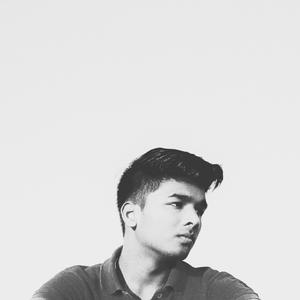



244