Meizu 7 Pro global rom fingerprint doesnt work and cant back to chineseHello everyone.
I have a problem,maybe you could help me. I installed yesterday the G rom (6.1.3.2 G) from chinese A and all worked nice but fingerprint and home button. Im trying to install again the chinese A but recovery asks me for a password and I tried the meizu account's one but it doesnt work. Any solution? Thanks so much. | |
|
|
|
|
Perhaps because have different account between A and G version
| |
|
From Forum App |
|
|
I have exactly the same problem. It asks for a Pin, but there is no pin set ? And even if i set one, it doenst work.
| |
|
|
|
|
hi, mind to share how you install firmware G into chinese A model ? thanks
| |
|
|
|
gingerbanana replied at 2018-06-16 09:07 It is not that easy one. A lot of youtube videos are there. Check it up if you want. | |
|
|
|
|
Actually the process of flashing the different region firmware on Pro 7 is blocked now. Like A to G or G to A. Try to contact Meizu or Flyme Official Email and ask your query there.
| |
|
|
|
|
1) Remove your Simcard from the phone.
2) Enter Recovery Mode 3) Update & Wipe Data 4) Enjoy This worked for me no pin asked after removing Sim | |
|
|
|
|
hi
PRO 7 i cant back to chinese rom I have a problem I installed yesterday rom G A change Old version 6.1.3.2 A to 6.3.0.0 G It does not work very well here. Your problems and features are not available, and the fingerprint does not work and does not exist After trying to reset the factory requests a number and there is no mobile icon in the mobile and the screen lock option does not work and can not remove any application I Remove your Sim card from the phone I entered the flight mode does not work Please help me to update or revert to the Chinese version | |
|
|
|
|
Can somebody confirm me that Flyme 6 Global has Root function? I'm on Flyme 7 Global and I know that Root has been removed.
| |
|
|
|
cris3d3 replied at 2018-07-30 14:12 Yes, root function is available in both Flyme6 (security -> root) and Flyme7 (has been hidden) | |
|
|
|



















10