Password protection doesn't work Edited by misudoll at 2018-03-27 07:06
Hi there, I'm currently using Meizu M6N 4G+64G @Flyme 6.1.4.1G Just notice that this function doen't even work. 

It works on M3N though. Any suggestions to solve it? THX | |
|
|
|
|
The password for open your Phone from off screen?
| |
| From Forum App | |
|
Edited by misudoll at 2018-03-27 17:37
fiqriachmada replied at 2018-03-27 13:21 the function should work whenever you need to enter a password, the imei would automatically switch to the system input. However in M6N, it still remain the third party input. I show you how it works on M3N. 3G+32G on 6.2.0.0G, let's take the default email app as an example. I choose a third party imei as main input app and password protection is on. when you input your email account, it's the third party imei. 
and when you try to input your password, it automatically switch to the system imei. 
Unfortunately, this doesn't happen in M6N. | |
|
|
|
misudoll create on 2018-03-27 16:15 Perhaps it caused by you protect your security password. | |
| From Forum App | |
fiqriachmada replied at 2018-03-28 14:59 ......Seriously Bro? the screen shot on #3 is from M3N to show how this function works properly. I was wondering why M6N doesn't work like that. Not the reason it switch automatically. I want this function works on M6N, otherwise just delete the function. | |
|
|
|

You have to unable this function. Maybe it would be help. Because if you able this, it woulb be like that again because Flyme Protection only by Flyme Product too. | |
|
I do not use this function because I do not like but I just activate it and take the test and it's true that it does not work. I will report it.
| |
| From Forum App | |
fiqriachmada replied at 2018-03-29 00:21 Thanks for the help anyway. Enjoy the Easter. | |
|
|
|
Mathj26 replied at 2018-03-29 16:29 Cherrs mate Enjoy the Easter | |
|
|
|
misudoll create on 2018-03-30 05:13 Already done? | |
| From Forum App | |


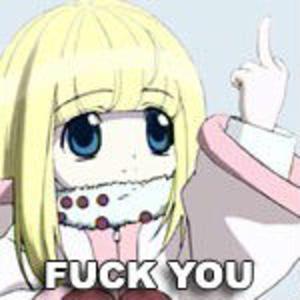










12