GUIDE How to get into the and increase the volumeHow to get into the engineering menu on MTK smartphones andincrease the volume. In the call, enter the code * # * # 3646633 # * # * Toincrease the volume in the headphones, open the HARDWARE TESTING section in theengineering menu, in it AUDIO -> Headset Mode. Or HARDWARE TESTING, in itAUDIO -> Volume -> Audio Playback. Set the lower point Max.Vol 0 ~ 160(or Headset PGA) to 160 (for System, Music in the new processors) and pressSET. Exit the menu with the "home" button. PS In our case, as far asI remember, this value should be changed 124, as not all the firmware items aresigned. Need a restart! | |
|
|
|
|
Thanks, I'm running high impedance headphones with these and the volume was kinda low, gonna keep the settings like this till i get my portable amp
| |
dkv replied at 2018-03-29 09:03 Not At All not important | |
|
|
|
|
大大
| |
|
|
|


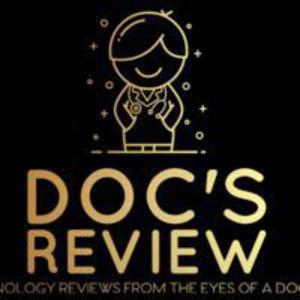




3