Recovering Meizu M2 Note with fastbood onlyHello dear people!I managed to destroy all my software on my Meizu M2 Note. I had TWRP installed and destroyed the bootloader with a wrong flashing. When I start the phone I can only see the MEIZU Logo.. The only thing I can do is entering the "FASTBOOT Mode"
I tried to acces the phone via ADB Fastboot but my PC doesn't recognize the phone somehow.. When I connect the phone via USB nothing happens.. I have Windows 10 (64 bit).. Do you have some advices for me? I would be really thankful!! Thank you! | |
|
|
|
|
download sp flashtool and meizu m2 note sp flashtool os from need rom
| |
|
From Forum App |
|
|
install vcom drivers in PC...
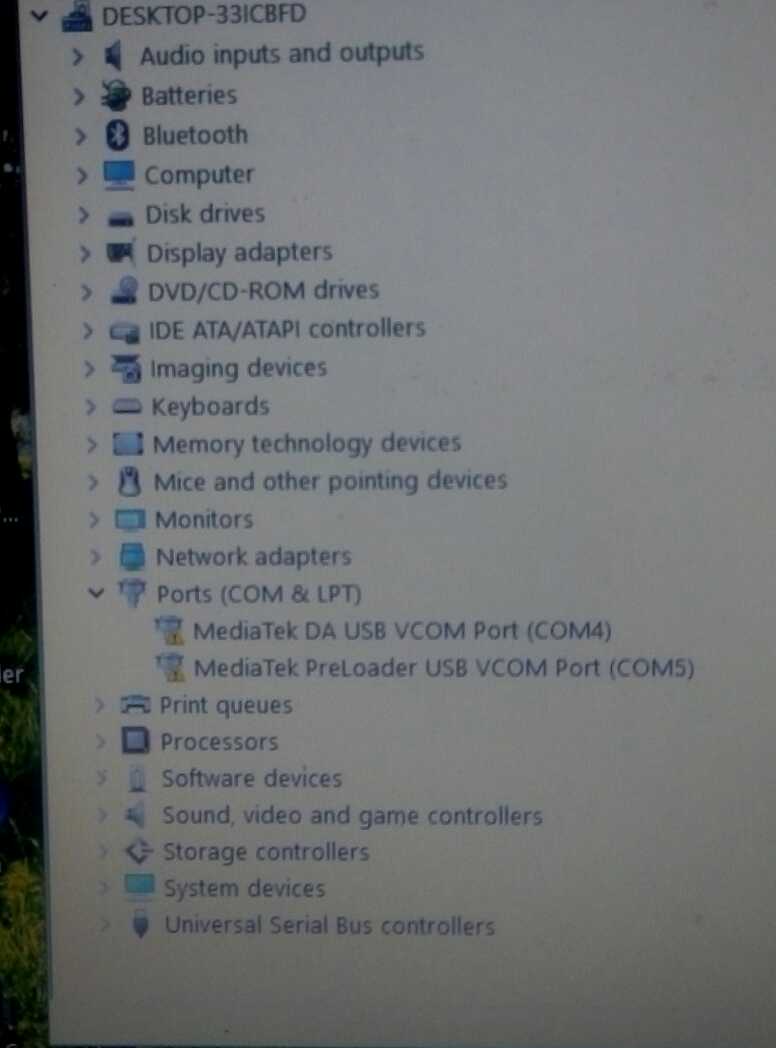 | |
|
From Forum App |
|
|
install os using sp flashtool
| |
|
From Forum App |
|
|
it will Chinese version 4.5..
| |
|
From Forum App |
|
|
root the phone and install following apps
1.supersu 2.busybox 3.flyme localization free go to busy box and select smart install then go to flymelocalization app.....agree all the pop up msgs then select second option in which the last letter is "I" . then the phone automatically reebots. | |
|
From Forum App |
|
|
now u can install Global version.... install 4.5 to 5.11 then to 6.2
| |
|
From Forum App |
|
|
any doubt reply me
| |
|
From Forum App |
|
|
Hey, please go to a service center or use SP flash tool to unbrick your device.
| |
|
|
|














8