HOW TO UPDATE FIRMWARE? Edited by dojojo at 2018-01-21 13:29
The seller from whom I bought this phone disabled the update function. So there is no system update app. Is there anyway to update it. I have Meizu M6 note(M721Q) 4gb/64gb. And I am currently on 6.1.4.3A.I have downloaded the latest global firmware. Pls help! | |
|
|
|
|
https://www.youtube.com/watch?v=1-ozYxsZvKo&t=606s
| |
Giomagno1 replied at 2018-01-21 14:34 Have you tried this? Does this work with stock recovery? Are there any chances this might brick the phone? | |
dojojo replied at 2018-01-21 16:54 This is the first device I bought with android, so I am not really the most indicated person to ask. Anyway, if you watch carefully the video, you will see what apps he uses for unlocking the phone. Just download those apps, but SuperSU must be an older version (he uses the 2.78), then flash fire and busybox. Then you have to download the fake firmware, not the official one, the link for downloading it is just under the video on youtube. Before starting every process I have done a factory reset, then just followed the instructions of the video. It worked out with me, but if something goes wrong with you, I am not responsible for you. Good luck. | |
|
|
|
|
You can upgrade it with A version download from here.
https://firmware.meizu.com/Firmware/Flyme/m6_note/6.1.4.5/cn/20171112174748/e2903825/update.zip Press Vol + and Power together until you reach the recovery mode. put this update.zip on internal storage and press upgrade. remember to tick wipe data and wipe cache. wait for up to 20 mins as the first time always takes decades to boot. Alternatively, you could root the device and change ID to global version. And then flash Global rom 6.1.4.1G. http://forum.flymeos.com/forum.p ... mp;page=3#pid418706 | |
|
|
|
|
Hi,
I try to upgrade from OS 6.1.4.2A and always got bootload . Only way to repair was put 6.1.4.2A . Next I try make 6.1.4.1G. like is write here and now I can't even back to 6.1.4.2A. I see only bootload screen. | |
User67182452 replied at 2018-02-21 03:38 If you've changed the ID to global, you could only flash the G version. Is your phone on Chinese ID or global ID right now? | |
|
HI,
After that I try to change for G version and now I cant turn on the phone. Please help I try by QFIL but I can't connect to port. | |
|
|
|
|
hello how and where can i check my id?
i got the china version but with the so called fakerom? i wanna update my phone but realy dont wanna brick it | |
|
|
|
|
Edited by misudoll at 2018-02-23 18:24
Oachkatzl create on 2018-02-22 16:31 M721Q is theChinese version. With firmware A version M721H is the International one, with G version firmware. As your model is M721Q with 6.1.4.3A, you are definately using a Chinese version. | |
|
From Forum App |
|





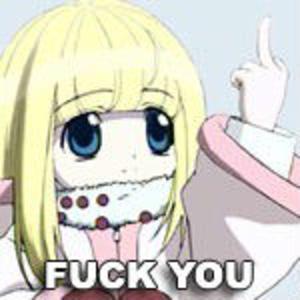





10