pro 7 plus Flyme 6.1.2.2G = Firwmware corrupt Edited by ku1018 at 2017-12-06 04:09
we have been waiting for almost 6 weeks for this problem to be fixed. please just tell me if you are going to fix this problem or if we have to just throw away our phones in the trash!? we had A version and we flashed to G version. now the phone won't accept either A or G. And the biggest problem that i have is that my phone is stuck in (  boot loop. boot loop. ) the only thing i want is to be able to enter into the system again, it doesn't matter if it is A or G. My phone is stuck like a rock, i can't do anything with it. Today you uploaded a new version that didn't fix the problem, how long should we wait? ) the only thing i want is to be able to enter into the system again, it doesn't matter if it is A or G. My phone is stuck like a rock, i can't do anything with it. Today you uploaded a new version that didn't fix the problem, how long should we wait?A. Flyme 6.7.11.28 beta=firmware is too old GFlyme 6.1.2.2G = Firwmware corrupt
| |
|
|
|
|
I have the same bug, just boot loop.
Flyme 6.7.11.28 beta=firmware is too old GFlyme 6.1.2.2G = Firwmware corrupt | |
User5205248892 replied at 2017-12-06 07:29 brother i know many have the same problem | |
|
For now I,m scared shitless, I assume it is probably better to wait for another firmware update
instead of trying to flash 6.1.1.2G . My Meizu has never been on A. version, do you think it may be of any influence or is it just better to wait ? Tia | |
Comment
TheWootts: i'm in the same boat. I'm not risking flashing the firmware just for on screen back buttons.. Ive already had a bootloop when I tried to unroot.
i feel sorry for these guys that have these bricked p
2017-12-06 16:40
|
|
wiwa2341 replied at 2017-12-06 15:14 i'm in the same boat. I'm not risking flashing the firmware just for on screen back buttons.. Ive already had a bootloop when I tried to unroot. i feel sorry for these guys that have these bricked phones but meizu has failed to recognise the issue. | |
|
|
|
wiwa2341 replied at 2017-12-06 15:14 i'm in the same boat. I'm not risking flashing the firmware just for on screen back buttons.. Ive already had a bootloop when I tried to unroot. i feel sorry for these guys that have these bricked phones but meizu has failed to recognise the issue. | |
|
Hi, again, I mailed Meizu customer service, with the question if Meizu could guarantee flashing the new firmware would not cause any problems, this is the answer I received
Dear Wiwa, Thanks for writing to us. We are really sorry for the inconvenience caused. And please note that it will cause unpredictable risks to flash your device, thus, we can’t assure you whether it is safe to flash your device. Apologize for the inconvenience caused. Thanks and have a nice day! | |
|
What kind of company is this? It’s not just me that has his problem. They show no interest in this.It’s the version that is the problem, not the phone.I hope a new global or Chinese version that will fix this problem will come
| |
|
|
|
|
Edited by User5205248892 at 2017-12-07 01:03
Help Me!!!!!!!!!! | |
|
|
|
|
Hello,
Probably it has something to do with upgrading from "A" to "G" firmware first. My phone was original on "G" firmware and still is For me upgrading to the newer firmware 6.1.1.2G was no problem at all only had clear data first, because my phone was rooted, but after reinstalling a back up again, everything is working fine again. | |
|
|
|


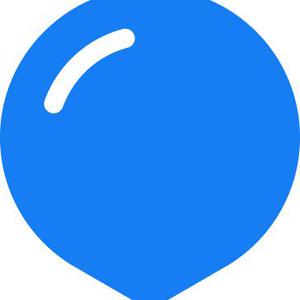











26