I want to go back to A(Chinese) version of the software from Global version. Edited by DRTOLGA at 2017-12-05 23:35
PRO 7 PLUS A ROM TO GLOBAL "1. Download Flyme 6.7.10.31 beta rom from official chinese Flyme site and put it to your phone's main folder 2. Enter Recovery mode (Volume Up + Power), select "Update firmware" and "Wipe data", then wait until the update is done 3. Download Flyme 6.1.2.0G rom from official site and also put it to your phone just like the chinese rom 4. Enter Recovery mode again and do the same things - select "Update firmware" and "Wipe data", then wait until the update is done Good luck with this guide and dont forget to wipe twice your device phone." Hi everyone,I managed to succesfully install it with the given steps above. Thanks a lot. But, I want to switch to "A(Chinese)" from "Global" software again. I tried the methods i already knew but i get the error "too old". What should i do? Is there anyone tried both softwares and can help me out?I want to go back to A(Chinese) version of the software from Global version. How can i do that? Please help. MODEL: PRO 7 PLUS M793Q | |
|
|
|
|
up
| |
|
|
|
|
| |
|
|
|
|
Hello, any news? I'm stuck to in flyme 6.1.2.0G.
| |
|
Same
| |
|
|
|
|
Hello everyone,
There are a lot of people having this problem like us. Those who are affected by this problem please send a message here. There are lots of topics in the forum but it is not gathering anyone's attention because it is spreaded. There seems to be lots of people writing about it. If our number increase, we would catch their attention in bug reports and they would deal with it. If neccesary, we can make a hashtag on twitter about it. Please, everyone who are having this problem write about it. I'm kindly asking everyone to write who are stuck in the same software version. You should also click on this link. You can help by clicking on the "I have the same" button. So we can get their attention. http://forum.flymeos.com/thread-38010-1-1.html | |
|
Agreed.
| |
|
|
|
DRTOLGA replied at 2018-01-01 21:57 | |
|
|
|
DRTOLGA replied at 2018-01-01 21:57 Buddy, i think you have to write your own comment so that more people can see it. If it’s under mine not that many will see it | |
User5204637088 replied at 2018-01-03 00:16 Where should I write it? | |


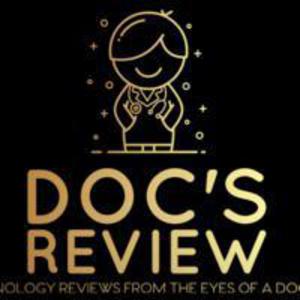






14