[New] Google Pixel 2 style launcher for your Meizu phone Edited by brian_rodrigues at 2017-10-10 00:55

Loved the look of the recently launched Google Pixel 2 but do not want to spend $849 on buying one? Now you can make your Meizu phone look like the Google Pixel 2 in just a few simple steps. So without any futher ado, lets get started... Step 1: Download the Google Pixel wallpapers from the thread link below and set this as your default Homescreen and Lockscreen wallpaper. Step 2: Download and extract the Pixel 2 styled launcher backup from the zip file below (you may require to reply to this thread to make the link visible and sucessfully download the file). This step is very important for the complete Pixel 2 look. Guest, if you want to see the hidden content, please Reply Step 3: Go to Playstore and download Nova launcher for Free. 
Once it completes download, launch the app and keep selecting next untill the launcher is set-up. Step 4: Go to Settings >> Apps >> Select Default Home screen to Nova launcher. 
Step 5: Go to Home screen and Tap and hold to launch the (nova) settings on your home screen. Under Nova settings go to Backup & import settings >> Restore or manage backups >> Browse for the backup file which you downloaded and extracted from "Step 2" and click on "Ok". 
All done... Enjoy the new look of your phone... 
Do hit a Like and Comment if you found this thread useful. | |
Comment
Vikram.DG: Nice share Brian.. Good to see an active - legendary contributor of this form a long time...
Good to see the new announcements / posts in twitter and instagram by meizu and hopefully the team provides proper after sales support this time to retain the
2017-11-15 02:56
|
|
|
thanks
| |
|
From Forum App |
|
|
Can I see the screenshots how my phone will look after setting all this?
| |
|
|
|
rohit42 replied at 2017-10-10 11:09 The final image is the actual screenshot of my Meizu M3 Note... 
| |
|
|
|
brian_rodrigues replied at 2017-10-10 13:00 Dang, It was there already? My freaking WiFi | |
|
|
|
|
Pixel 2
| |
|
|
|
|
Good job!
| |
|
|
|
|
nice
| |
|
|
|
|
great very well
| |
|
|
|
|
Good work
| |
|
|
|


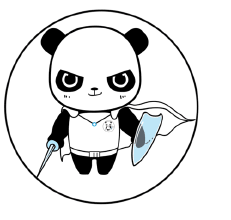










































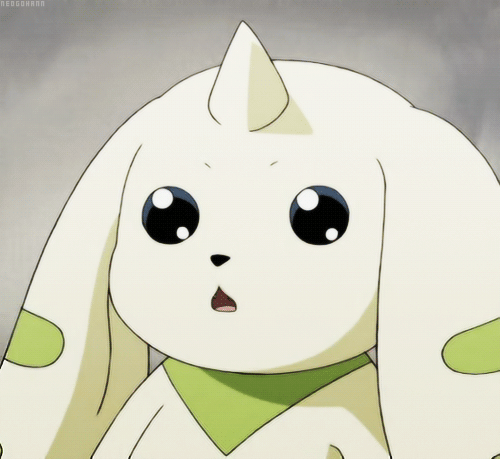


297