Restore from meizu account Edited by haimsenyor at 2017-09-21 14:07
Hello everyone Today I will show you how to use the meizu account correctly in 2 differnt ways.How to recover contacts, pictures, notes and finding your mobile in case of lost by 2 ways 1 from phone 2 from broswer First I would like to thank to kk Which helped me translate the Chinese site So let's start with pictures and then a clip 





so here we can see hot to use the account from cloud. now lets see how to this from phone with these video i made.plz replay to see the other and the easy way in the next link Guest, if you want to see the hidden content, please Reply | |
|
|
|
|
Let me see
| |
|
|
|
|
Come on boy let's go yey.....
| |
|
|
|
|
thanks
| |
|
From Forum App |
|
|
Thank you. Hope this helps me for my contacts.
| |
|
|
|
|
thank you
| |
|
|
|
|
Reply?
| |
|
|
|
|
reploy
| |
|
|
|
|
thz
| |
|
|
|
|
thanks
| |
|
|
|


































12