New beta released 6.7.9.5 nougat, and how to download it! Edited by Aaekay at 2017-09-10 01:13
--------- Aaekay's Thread --------- Follow us on the fb username @jointechh or https://www.facebook.com/jointechh/ Guys , new beta version is released 6.7.9.5 over 6.7.8.22 We would learn how to install it! 
Upgrade instructions :- • charm blue Note3 upgrade this version, a short period of time there will be Caton phenomenon, this problem is known engineers are resolved, please restart the phone or wait for use. • Any problems encountered during the update or use process can be fed back via the User Help App. • System updates via mobile push are safe and reliable, do not take up storage space, and do not cause data loss. • The entire update process takes about 20 minutes. Please wait after clicking the "Update" button. Do not press the phone button during the update process to avoid the update. • During the update, the phone will automatically restart, accompanied by a small amount of fever is a normal phenomenon, do not worry. • Some changes to the system update may vary depending on the version, model, or network operator Change Log:- Tuning • System optimization system stability conduct a special optimized for game scenes, to improve the fluency of the game in the process of adjusting the system resource allocation strategies, reduce power consumption, reduce the phone warms problem improvement • system repair Unicom cards, telecom cards abnormal phenomena repair the system even now restart the phenomenon of post-fix update IMEI2 loss phenomenon resolve system bell loss problem to solve the problem screen recording does not work properly repair phenomenon automatic brightness adjustment failure to repair the phenomenon of the desktop unlocked black screen of • notification bar and status bar repair Status bar and the actual error of the phenomenon of repair delete the message in the notification bar, restart the phone will still appear after the phenomenon of repair and then insert the dual card, the notification bar will not show the phenomenon of switching notification Resolve to use its own browser to download the application, notification bar time display is incorrect questions • fingerprint security and resolve related applications using gestures wake, abnormal vibration feedback problem repaired using existing fingerprint identification verification can not continue to add fingerprint phenomenon repaired enter Settings - Fingerprint and safe click to return to the phenomenon of flashing to the desktop • Communication To install this beta follow this video to prevent loosing data:- click here for video read warning Warning:- 1). Please select option wipe out data 2). never try to roll back in flyme 5 3). any L users dont try it ! | |
|
|
|
|
Warning:-
1). Please select option wipe out data 2). never try to roll back in flyme 5 3). L91 users dont try it | |
|
From Forum App |
|
|
Follow me on the twitter @AaekayGarg for latest updates abou meizu and flyme
| |
|
|
|
|
don't install this firmware same problem have before beta version.
and don't clear data when you install this firmware(if you update form 5.1), it's taking to bricks m3 note. many peoples do this and thay are stuck up with Boot loop. if you can't update with clear data you have chance to enter recovery mode, and this is compatible only of m681h model not L681h models. | |
|
|
|
tbkarthic replied at 2017-09-07 14:00 why not to clear data? | |
|
|
|
tbkarthic replied at 2017-09-07 14:00 Clearing data is mandatory. The bootloop issues have been solved now.Please do not mislead other users. | |
|
|
|
rudra964 replied at 2017-09-07 12:38 ok mr rudra you install this with cleardata and replay me | |
|
|
|
|
why i am saying do not clear data when update this firmware means it will take you automatically in recovery mod that time you call tick second option to clear data, otherwise you face maybe unlimited restart or boot loop issues. so only i asked
| |
|
|
|
tbkarthic replied at 2017-09-07 15:13 | |
|
|
|
tbkarthic replied at 2017-09-07 15:18 Doesn't matter where you choose to clear data, data will only be cleared through recovery. That's how Flyme works. Even if you select clear data before switching off your device, data will only be cleared after entering the recovery and exactly before the flashing process starts. | |
|
|
|








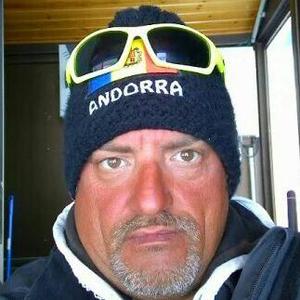

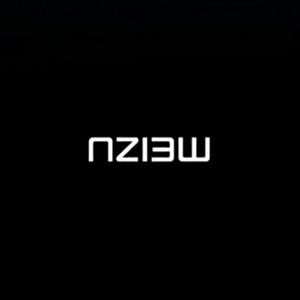





26