[Updated- Download Link] All New Features In Flyme 6.7.7.18G for M5 Note Edited by rohit42 at 2017-09-05 13:53
*Updated* *Check "Game Mode" below for updated feature information* Also I have added Download Link of Open Beta in the end Here are the New Features i noticed on Flyme 6.7.7.18G Beta on my M5 Note. These features may be added to other devices too in future or may be any of these feature removed before stable but for now these features are great and this is probably the best Beta ever. App Cloner & Smart Cover This is my favourite of all. Now you don't need to install parallel space app to clone any app. However, i will suggestnot to Clone any google app. This will make your google apps stop working until you restart your phone. But all other apps clone work like a charm. I tried cloning Whatsapp & Telegram and both app's Clone worked perfectly side by side. I will make a dedicated thread for "App Cloner" in few days. 

Bold Settings & Status Bar Font May be some of users will not like this bold font but to be honest, fonts on my M3 Note are too light and status bar icons are not clearly visible from disatnce. So, this bold font is a plus. 

Call Recording History & Flip Silent Now you can access call recording history directly by just tapping 3 dots on top right in dialer app. There is also "Flip Silent on incoming call" option which let you to Mute the incoming tone by just fliping your phone. 

Eye-Friendly Mode Now you can adjust Eye Protection Strength 


Game Mode Unfortunately, there is a bug in game mode in this beta for M5 Note but it is working fine in MX6 so i am sharing screenshot from MX6 shared by "Haimsenyor" There will be a different Keyboard for games and also a floating Panda with 3 icons - Notification, Screen-Record and Settings. 



*Update* There is new call receiving notificaton during games now. Check this new notification and old ones below - (Thanks to Prem & Haimsenyor for sharing these screenshots) New- 
Old- 

Google Drive Backup There is bug in this new option and i don't know whether it will be removed or not. But i will let you know after next update. 
Sound & Vibration Lots of new option here. You can now adjust Home Button Vibration Strength and Enable/Disable sound for mostly everything. 


Task Manager Unfortunately, there is bug in this option too but i think it is working in MX6 and you can choose between Horizontal(Flyme 5 Style) or Vertical Task Manager in this option. 
New Volume Icons These icons looks better. Right? 
Wi-Fi Device Icon Now you can identify which WI-Fi Network is of phone and which don't. 
Setting Icon and New Mute Icon Finally, Setting Icon is added back like in Flyme 5 to Notification Panel. And obviously new Mute Toggle Icon too. 
Single Tab for Messages No more 2 tabs (Personal & Notices) in Message App. 
Password Verification when adding 2nd Google Account Now you need to verify by entering phone password or FingerPrint to add another Google Account. 
I think these are enough new features for a new beta. I will make another thread if more features are added in future. But for now, this is best beta after Flyme 6 is introduced with core features. [size=39.6889px] You can also | | |
CommentSignatureNo Fans No Meizu |
|
|
Thnx man its same like my features in mx6 review
| |
|
|
|
|
when all other devices will receive this new update?
| |
|
From Forum App |
|
|
THANK YOU
| |
|
|
|
|
Good work brother
Thanks for so detailed views | |
|
|
|
|
Good work bro...
| |
|
|
|
|
does it have volte?
| |
|
From Forum App |
|
DARK_RAID3ER replied at 2017-07-21 11:04 I would have included volte too but unfortunately there is no volte | |
|
|
|
|
for m2 note
| |
|
From Forum App |
|
|
Sab volte ke piche pade h
| |
| From Forum App | |














































159