Flyme 6.1.0.0G stable firmware for meizu m2 global devices Edited by HemRoy at 2017-06-22 23:19

At last the new fixed updated version is released by meizu which is supposed to be work better as several issues has been fixed. In the previous release M3 note booting problem was being found and also in m2 poor ram management as well as heavy battery consume was reported. That's why admin mzsimon blocked his thread and didn't allow us to download those update. The update has solved those issues and can be used to update your beloved meizu devices. Download the latest update of m2 from here also. Download the update. 
ATTENTION : It is new update, which is just released and is fixed, so download and enjoy. In this new update downgrading is also possible by following the downgrade section. Downgrade: Down grading is possible but for that normal update means tapping on the zip file will not work. If you want to revert back to flyme 5.1.12G then first of all you have to revert back to beta 6.7.4.11G using the recovery mode of flyme system. Now do this accordingly as follows, 1) First of all log out from the account you used to bind your phone. 2) Then turned off the net, do all the backup you have on your phone. Copy the zip file of 6.7.4.11G beta into your phone if you have or download a fresh copy of 6.7.4.11G beta from the server into your phone. 3) Then Turn off your phone. Be sure that your phone have atleast 70% charge. 4) Now hold the Volume plus button and power button at the same time for a couple of seconds until you get the vibration and meizu logo on the screen. 5) At this moment, tick both option shown on the Recovery screen and tap on the start button shown on the recovery screen. 6) Dont be scared, the checking firmware progress bar will be stuck for some time then the same will happen for the upgrading firmware progress bar also. 7) After completion the upgrading will start, it will take some more time than usual time of upgradation but within few minutes system will boot into beta 6.7.4.11G and rest will be fine. 8) Now use the zip file of 5.1.12G to downgrade from flyme 6 beta to 5.1.12G and then enjoy flyme5. | |
|
|
|
|
Android 5.1
| |
|
From Forum App |
|
|
| |
|
|
|
|
бомба m2 mini
| |
|
From Forum App |
|
edr1988 create on 2017-06-13 04:50 бомба m2 mini????, what try asking in English? | |
|
From Forum App |
|
|
Can you please post the update for m3 note as well cause I'm not able to open MZsimon new thread and may i know why they are saying i need a read permission of 20?
| |
|
|
|
AnimeshDhole create on 2017-06-13 07:23 I have but can't post it as the latest build of m3 note causing a boot loop and so not worthy at all. Let them solve the problem, then they will surely update the build and then will be available for all soon. | |
|
From Forum App |
|
|
No way...
| |
|
|
|
|
Edited by HemRoy at 2017-06-13 08:49
To everyone, this update is only for m2 device having the ID M578H, means only for global phones, so don't try it on other m2 phones as the latest build of m3 note caused a bootloop and soft bricked m3 note. | |
|
From Forum App |
|
|
Did you face slow chargimg issue?Please tell me I am also planning to install it and I have downloaded the file too.
| |
|
From Forum App |
|















190