How to use Google now launcherHey guys today I'm going to show u how to use Google now launcher on ur Meizu device.
1. don't install the launcher first , bfr that install the Google app . 2. Open the Google app and set it 3. now from playstore install the Google now launcher 4. it'll prompt to select as default 5. it'll take u to the launcher setting there u can find the Google option . 6. Select it and enjoy Google now launcher.  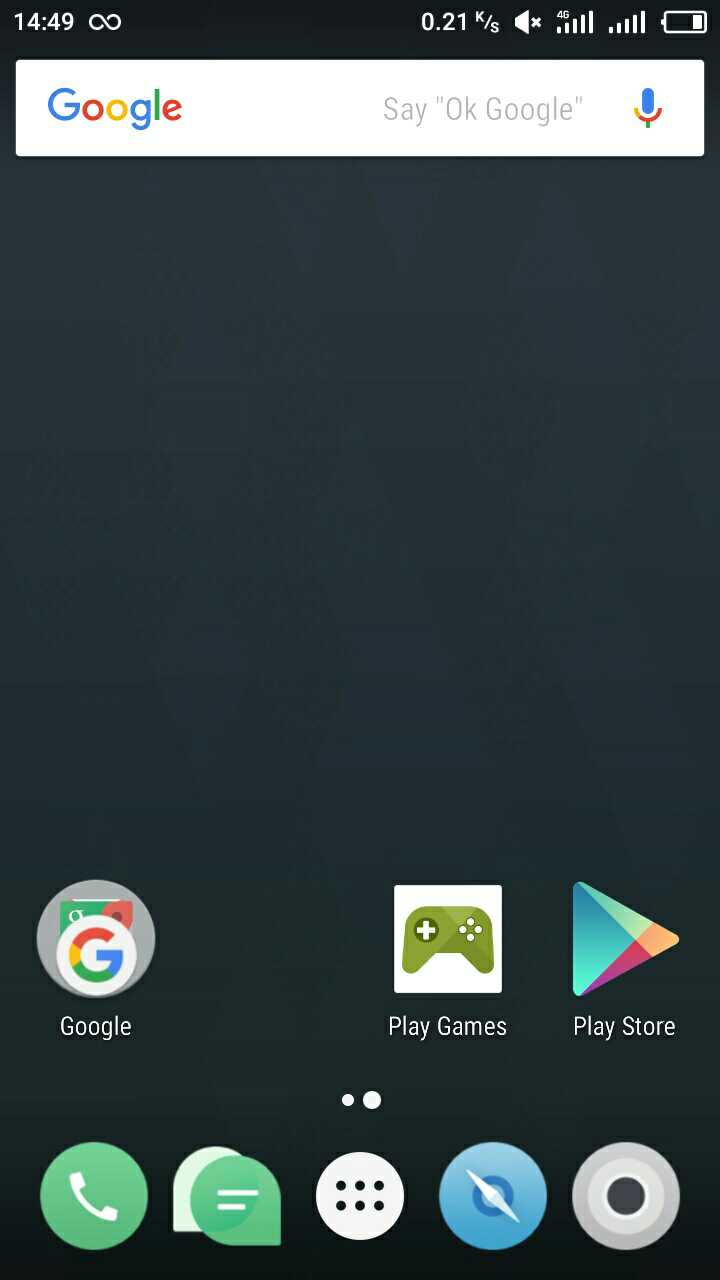 | |
SignatureFlyme ❤ |
|
|
Well performed but if someone take my view - On my views FlyMe Launcher is the besT but as U bored and want new and creative home screen and a launcher go for Nova launcher-It is best third party launcher and in this u can customize in ur own style and also set to marshmallow or nougat and add best icoNs by just downloading and adding icon pacK-u like mosT...It's on u what u want & nova launcher give u much.more customizing options best of ur luck ????
| |
|
|
|
Mj_ViraaJ create on 2017-06-03 15:13 yup I have used both n I love Nova but so many ppl want u use Google now so made this???? | |
|
From Forum App |
|
|
Nice
| |
|
|
|
|
| |
|
From Forum App |
|
|
Edited by User82999948 at 2018-03-15 02:24
Hello, this don't works for me, when i set up to use Google now as launcher, after exits from the menu it reset automatically the default launcher. I'm Italian, with Meizu M6 Note with Flyme 6.1.4.5A Any help is appreciate, Thanks. | |
|
|
|










5