[UPDATED] Latest Sony XPERIA Music Player - "Walkman v9.3.5.A.0.0" Edited by rohit42 at 2017-07-05 18:04
What is Walkman? The Music application from Sony gives you a wonderful experience when listening to your music files. Import your music, arrange in playlists and just listen away. We optimize the sound to make it sound great and make sure little power is used, so you can listen for as long as you want. If you have an Android Wear device, you can control your music and transfer your favorite playlists and listen with just a Bluetooth headset connected. Features of Walkman -
Screenshots - 



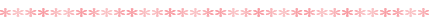 Download Walkman - v9.3.2.A.0.1 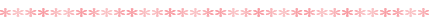 Download Walkman - v9.3.5.A.0.0 [Latest] Uninstall Old Walkman from your device with "Clear Data" before installing New Walkman What's New in Walkman v9.3.5.A.0.0? ->Add Favourite and Add to Playlist Icons on Now Playing 
->New Re-Designed "My Library" Old Version 
New Version 
New Manage Playlists Option 
New Sort Playlists Option 
Tips Collection - ->Walkman has Automatic Art Download Feature, Select "Mobile Data/WiFi" in its Settings to Download Art on Mobile Network.However, Sometimes due to presence of website and other things in the name of song, it can not judge the song name correctly and Art is not downloaded. You can edit song info and remove those unwanted characters or words from the song name- 
And if still Art is not downloaded due to incorrect or incomplete song information, you can do it manually very easily- 
->Walkman fetches and shows music files only which are present in "Music" or "My Music" Folder. So, to load all songs, you can either move music files or folders to "Music" or "My Music" Folder or best method is - There is Folder Category in Left Side in Walkman, tap on it, all folder in your device which has music files will appear. You can listen to your files easily from here If you want all music or desired music files at a single place, there is 3 dots option on every folder, in which you will see "Add to Playlist" option, you can create a new playlist and can add music from desired folders directly. | |
SignatureNo Fans No Meizu |
|
|
Thanks
And there is xperia launcher also available on internet Can you upload that,also | |
|
|
|
Pulkit_Bhardwaj replied at 2017-06-03 18:56 Sure,,,I will try | |
|
|
|
|
Thanks
| |
|
|
|
|
Thanks
| |
|
|
|
|
I used it,
Its the best music player for me. Thanks for this wonderful share.And i want your playlist too???? | |
|
|
|
|
Which theme are you using??
| |
|
|
|
|
And font name also
| |
|
|
|
|
thanks
| |
|
From Forum App |
|
|
Thanks for Sharing thiS... ????
| |
|
|
|

































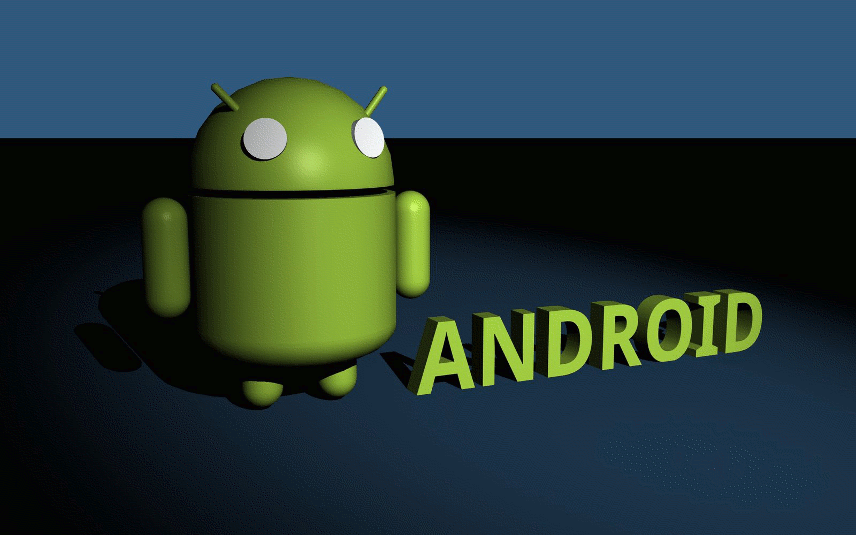


134