[TUTORIAL]How to retrieve lost wifi password?.....ahem hack your neighbor's wifi Edited by Iniyan at 2017-05-22 13:41
**this post is to retrieve lost password only please donot use this to hack your neighbors wifi**PREREQUESITE: Root(preferabily) * APPS NEEDED: 1.Wps Wpa tester(you can find this on google playstore) OR click this link wps wpa tester. apk OR you can use ANDRODUMPER app found on playstore 2.wifi password - this shows your saved password(can find it on google playstore) OR click this link(Optional) wifipassword.apk HOW TO USE THE APP? step 1:Open the wps wpa tester app / andro dumper app step 2:Give the root permission if asked 
step 3:scan the network and wait for it to display the avilable wifi signals step 4: select any green wifi signals in the option which is probably compatible with the app 
step 5: click connect automatic pin and wait for it to complete step 6: If successful it shows the wifi password step 7: open the wifi password app to show the saved password How do i protect my wifi from being hacked? * go to 192.168.1.1 to configure your modem * go to configuration>wireless network * in the security settings change the security option from WPA to WPA2 * and confirm to save the settings Enjoy | |
SignatureIniyan |
|


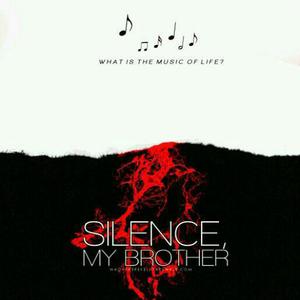





0