[Discover 6] Chapter 12: Cloud ServiceWith all the contacts, messages and notes on your phone, migrating data from one phone to the other sometimes would be a pain. However, with the new Flyme 6's cloud service, changing phones and managing data are no longer miserable anymore. More language options: 
Flyme makes data migration easier than ever. To transfer personal data from your old phone to a new device, all you need to do is just log in to your Meizu account and tap a button in Settings > Meizu account, where you can set which types of data do you want to backup. 
After backing up the data, you can change between phones without losing important contacts, messsages, notes, and etc. By logging out on the old phone, you can wipe out all your data from it, swiftly and completely. 
And to make your data managing easier, the Flyme official website has released a new webpage for Cloud data management. Now, you can log in to cloud.in.flyme.cn to manage your phone data from any PC. On this site, you can edit notes, modify contacts, recover deleted data...All can be done online easily. 
| |
SignatureTwitter: @KKpanda_ |
|
|
very good news!
I hope the phone finder will be work perfectly out of chine as well as other features!? | |
|
|
|
gennua replied at 2017-04-06 14:56 Phone Finder is available on our website now too. We'll have a more detailed thread on that feature. | |
|
|
|
|
nice
| |
|
From Forum App |
|
|
Edited by Caxapuk at 2017-04-06 15:50
Hi, maybe you mean this web site https://cloud.in.flyme.cn/ ? Because https://cloud.flyme.cn all words written by Chinese language. upd: Hmm, www.cloud.in.flyme.cn also written by Chinese language | |
Caxapuk replied at 2017-04-06 12:17 it looks like it doesn't work yet, because if you try to log in on web https://cloud.in.flyme.cn/ it redirects you to Chinese web site https://cloud.flyme.cn/ | |
|
|
|
|
Not usable now for non chinese people!
| |
|
|
|
|
Good news, waiting for flyme 6 global.
| |
|
From Forum App |
|
|
I have a problem, server is not available
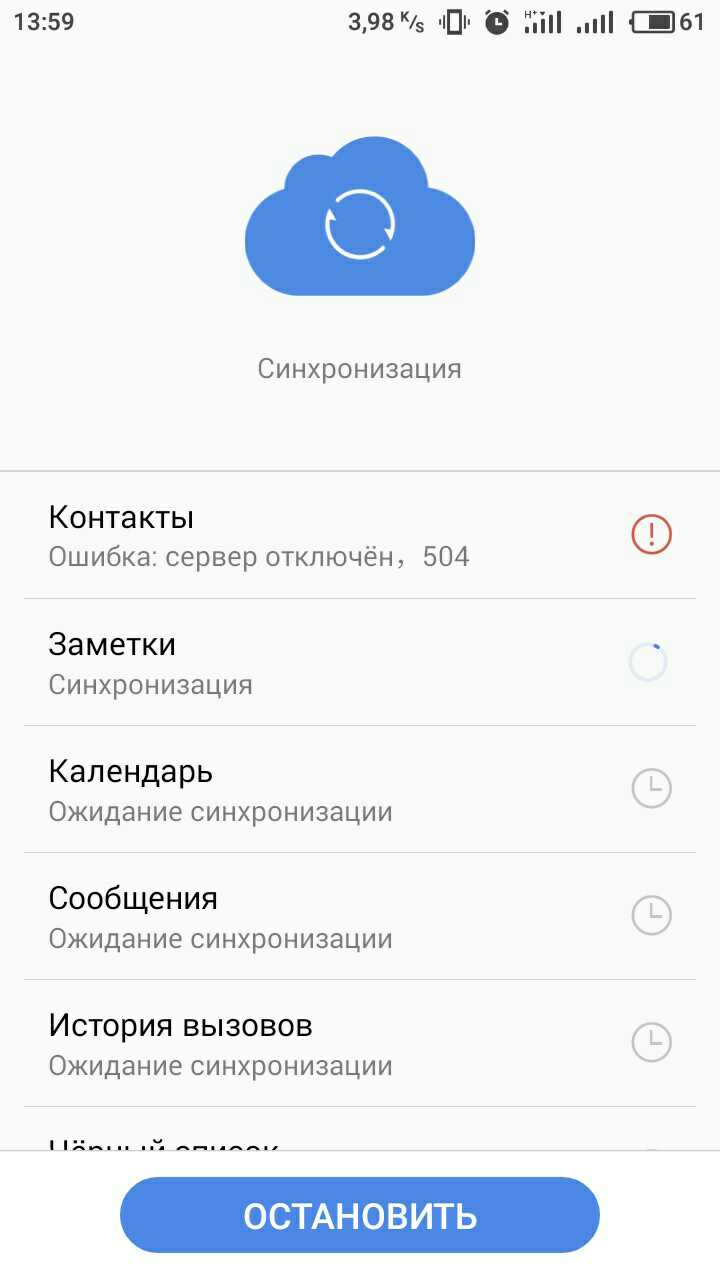 | |
|
From Forum App |
|
|
are you mean we has to changa the phone and no more wheiting for Flyme 6...
.....I hope, you mean this | |
|
From Forum App |
|

































111