How to take long exposure photoshey guys i am gonna show you to take long exposure shots on your device
this may not work on some devices if u don't have manual mode here is a example of a long exposure shot which i took from my meizu m3 note 1.open yor camera app 2.select the 4 dots on the top left corner(if u have flyme 6) 3.select manual mode 4.now select the shutter speed option and slide it to 10 seconds 5.adjust the iso to 100 6.use tripod to keep your camera stable or else your shot will become blur 7.now press the shutter button 8.shutter will be open for 10 seconds now and will capture all the light removing all the moving objects 9.you will have a indicator indicating how many seconds are left to complete the shot, so no need to worry about picking up your phone at the wrong time 10.you will have to do this in a dark room or else you will have a lot of light entering your sensor and result will be a bright white image. flyme 6 doesn't have a timer for rear camera so be careful while u press the shutter button or else use a earpiece to click a picture. go enjoy and have fun discovering new modes  | |
|
|
|
|
nice technology
| |
|
From Forum App |
|
|
wow, I'm really impressed with this... that's mine.
 | |
|
From Forum App |
|
|
you are quite late.. it has been with Flyme 4.. not a big deal
| |
|
From Forum App |
|
DjPrasad26 create on 2017-03-30 02:00 yes but most of the people don't know how to use it | |
|
From Forum App |
|
Ese1 create on 2017-03-29 23:31 that's a good one | |
|
From Forum App |
|
|
its good
| |
|
From Forum App |
|
Ese1 create on 2017-03-29 23:31 you can also try it on a highway but you have to use a tripod | |
|
From Forum App |
|
|
what's that light around your shadow?
| |
|
From Forum App |
|
|
it's mine
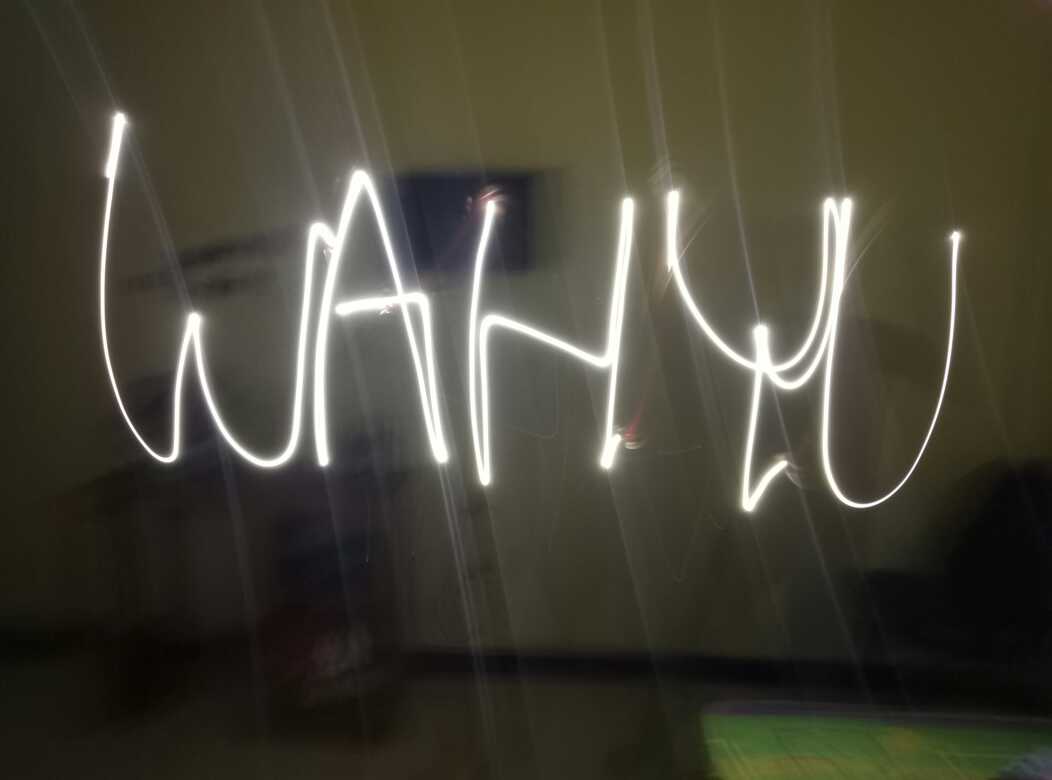 | |
|
From Forum App |
|











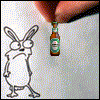


43