Home button helpHello
I searched but couldnt find an answer to this. There is a tutorial showing you how to change the chinese voice on a long press of the home button to google voice instead here Switch from Smart Voice to Google Voice (in English) for long press home button and as the people who designed the phone do not want to let people have what they want on their phones I needed a solution to do it myself. It works very well, however after the last flyme update it reverted everyrthing to default again(obviously not being Chinese that isnt ideal) So I went to do the tutorial again from memory thinking I remembered all the steps. 1 step is to set the action of the long press of the home button to Smart voice. "Before you do the next step, make sure that the Hold Home Button setting in Accessibility is set to “Smart Voice”. This setting will disappear after the next step." I accidentally missed that step and now the setting to attribute an action to the home button long press is missing from my settings. Does anyone know how I can restore it? Thanks in advance Steve | |
|
|
|



0