10 Rules to Save Smartphone Battery Life!Battery life is a concern for both users and manufacturers as users are busy clamouring over smartphone's battery life. While, we all know that they don't last forever, due to their big AMOLED and LCD screens, but the hope of a good battery smartphone doesn't end here.
Usually Android and other smartphones com with Lithium Ion or Lithium Polymer batteries and they would last only for 10-12 hours on most usage. So deal with this kind of pressure, what you need to do is follow some important steps to conserve the battery of your favorite smartphone and save yourself from embarrassment or trouble times. Just go through and follow the steps! Phone vibrations can eat into a sizable chunk of your smartphone battery. Smartphone battery are primarily used while phone is kept on vibration mode. Hence, avoid keeping your smartphone on the vibration mode, whenever possibly, this might give you few extra hours in your pocket. Brightness can be a determinant for your battery. More brightness means more battery usage. Also, remember to optimize the brightness that is both suitable for you and the one that also saves battery. One tip! Keep your phone on 'Low Brightness' mode during indoors. You set the screen time out for your smartphone. Setting the right screen out time will let your phone's screen to sleep at the right time. How can you do that, well you just need to go in your smartphone's setting and select the desirable screen-out time! Best way to save battery! Switch off the smartphone when not in use. You can switch off your phone preferably at night time when you are asleep. Always, use the charger provided by your phone manufacturer or the one that supports your phone. Using too many apps can slow down your phone's and drain it completely. Hence, always uninstall the apps which you're not using frequently Don't use GPS: Are you travelling or finding your way? no? Just turn off the GPS and use only when required. You may be using default ringtone or may be having your own set for ringtones. Please remember that the louder your ringtone, the more likely is the phone to drink into the battery. All the apps on your phone will keep sending you notifications. While Facebook or WhatsApp will keep sending you message notifications, other apps like YouTube will keep sending you notifications. So you can always go to settings and silent the unwanted notifications. Your phone might get heated after continuous usage. So remember to shut down your phone when it gets heated. | |
|
|
|
|
Cool tips... Would help many...
| |
|
|
|
|
Good compilation!
| |
|
|
|
|
Nice one
| |
|
|
|
|
nice tips, some don't realize that issues would come from these small tasks
| |
|
|
|
|
Good tips..
| |
|
|
|
|
GOOD TIPS....HELP TO SAVE BATTERY......
| |
|
|
|
|
Thanks for the tips
| |
|
|
|
brian_rodrigues replied at 2016-03-08 21:10 thanks | |
|
|
|
brian_rodrigues replied at 2016-03-08 21:10 hope so | |
|
|
|





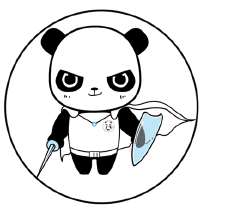
































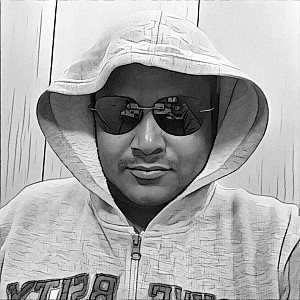




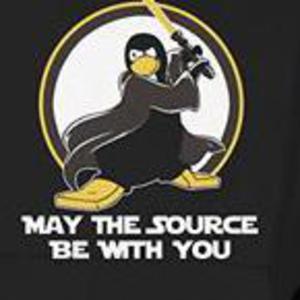




15