[Flyme][REVIEW] Flyme 6 Global Beta Overview Edited by Rudraksh at 2017-02-13 10:15

Greetings Everyone, Its been more than a month of Beta testing of the Flyme 6 Global firmware. This is the review of the third beta version 6.7.1.22. And its really great. I'm using it for about 20 days now. So lets start: The boot animation now features a black background and the new flat logo. The black background really looks great. 
Next is the Homescreen: 
The first glimpse of the UI gives a playful and a fresh look. The icons are redesigned (though few apps are still from Flyme 5 in this beta), there is a new color selection of the UI featuring bright and young colors. 
This change is made throughout the system and the best of it is visible in the Settings app, which now has colorful icons instead of the gray icons earlier. 
Also the Notification shade is enhanced. The icons are now bolder amd compact. And instead of just four in a row earlier, it features 5 icons in a row which saved up more space for your important notifications. Though the thing I'm missing the most is the Settings icon which was there earlier. The Clock font is more bolder now. And one new nifty feature is 'Unimportant Notifications' which is a drawer containing other, not so useful notifications. The notifications are categorized intelligently by the new One Mind AI. 

The Music app is also revamped and optimised to view the controls better due to the white color scheme. There is a nice pattern background in the music player. 

The Toolbox app is also redesigned and features few more tools- Random (Flip a Coin), Decibel meter, and Protractor in Ruler. 

Now take a look at the new Calculator app. The whole app is redesigned and made more professional. The new color scheme looks awesome. 

There is a nice UI overhaul in the Contacts app. There are new iconic Contact avatars along with colorful pattern backgrounds. 

And now the best thing I liked. The new Multitasking tray. It displays the apps more bigger and better and has anice animation. (Its like in iOS 9 

Along with this, the Updater app has a new animation also. 
Performance: The overall performance is great. Everything runs fluidly. Aninations are great. There are over 400 new animations. I must say that the Battery life is awesome. The charging time is also less. RAM management needs a bit more optimization. The benchmark scores are slightly higher in Flyme 6. Everything else is just fine. There are many more new things but I cannot include everything here Thats all folks! | |
SignatureI ♥︎ Flyme |
|
|
Thanks a lot dude for this presentation!
By the way, could you make a brief presentation on the driving mode and the eye-protector features because had announced it but I haven't seen it yet? And a CRUCIAL question: do Google Mobile Service are fully functionnal?? Thanks in advance! | |
|
|
|
Titeuf123456789 replied at 2017-02-12 18:08 Thanks for the comment. Sorry to disappoint but both those features arent in my firmware.I think the eye protection feature is only for phones with AMOLED display, viz. PRO 6 Plus, etc. Not sure about the driving mode though. And all Google services are working flawless for me | |
|
|
|
|
awesome n looking better really waiting for ths......
| |
|
From Forum App |
|
|
I'm a beta tester and haven't received a beta version yet...@M2. Really Sad
Status bar colour on Now playing screen should be white. A very nice review as always | |
|
From Forum App |
|
Rudraksh replied at 2017-02-12 21:23 I'm really pleased to see that GMS are back! Did you try to install Google Cloud Print and to enable the service? Because since the all first release of Flyme 5, it has never work! I own the Pro 5 so I hope the eye protection feature will be available. Nevertheless why would they not embed it into other devices which use a LCD display?! (it's just about the blue light, isn't it?!) | |
|
|
|
|
Thanks for the info bro
| |
|
From Forum App |
|
|
@Rudraksh the clock widget is new or by the Play Store?
| |
|
|
|
|
Nice review. Touched almost everything
| |
|
|
|
Titeuf123456789 replied at 2017-02-12 22:30 Well, I still had to install GMS through GMS Installer. It isnt preloaded. Not sure about the Google Cloud Print, but the HP e-print plugin cannot be enabled. Yeah, I agree, the Eye protection mode should be available for every device | |
|
|
|







































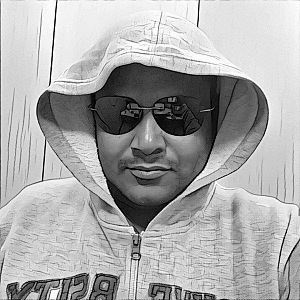






135