Android Voice Assistant Apps like SiriApple’s Siri is one of the best voice assistant apps you can find for your phone, but sadly it’s available for iOS devices only. However, this has not stopped Android users from experiencing Siri on their devices as many great Siri-like Android applications are available for download on the PlayStore.
A voice assistant application is just like a companion on your smartphone which talks with you and listens to your commands. The personal voice assistant will do everything ranging from tracking your schedules, appointments, reminding you of important events and days, guiding you while driving by giving directions, making a call or sending a text message to your friend. Just command your phone through the app and things get done. The voice assistant is a very modern app and reminds you how the human race has made use of the modern technology to work for it. So, you just heard how useful a voice assistant app like Siri can be. Now, let’s take a look at some of the best voice assistant apps available for Android smartphones handpicked for you that you can install on your phone for a Siri-like experience. Google Now – Android Voice Assistant App:Google Now is an intelligent personal assistant app from Google. This intelligent software is the one to whom you can ask all types of questions. Setting up reminders, booking and storing airline boarding passes, checking the weather forecast, barcode scanning, and song recognition are some of the great features that come with Google Now. Quick searching the web, using your voice to search and more and getting personalized results based on your location are some other offering from Google Now. Google Now was developed as a competition to Siri and has so far proved to be a tough opponent with all the features it comes with. Robin aka “The Siri Challenger”: Robin is one such Android app that will make you fall in love with it. This female voice assistant application is fun to use and also very useful on your Android device. You can ask anything that comes to your mind to Robin. Robin has an answer to every question of yours. She’s just a great accompany to have on your phone. Ask Robin to read your Twitter feeds, she will do it. Ask her for a directions and you get them. Want to find a gas station nearby? Robin just found out one for you. Setting up alarms, reminders or having just a casual chat, Robin will do everything for you. Robin is just like having a loving wife, who listen’s to you and serves your needs. Dragon Mobile Assistant:Tap the Mic and just say “Hello Dragon”, Dragon Mobile Assistant will be all ears to listen to your orders. Powered by Nuance, Dragon Mobile Assistant app for Android helps you in your daily tasks on your smartphone. All you need to do is install this app from the PlayStore and get going. This feature rich app lets you choose a voice and create a name for your personal assistant. Besides, you can turn on the assistant at any time, even if your screen is locked by turning ON the ‘Attentive Mode’ on the app. With Dragon Mobile Assistant you can also make sure the assistant listens to your commands only by creating your own voice print. Other features like browsing the internet, texting messages, setting up schedules posting and reading your news feed on social sites is also possible with Dragon Mobile Assistant. Skyvi (Siri like Assistant) For Android:This app promises to give you a closer Siri like hands-free experience on your Android. With Skyvi you can make call to your friends, play music, get directions while driving, finding and locating places, voice texting and post on social media. Skyvi is a simple and easy to use app and is has proved to be quite impressive with its performance. Assistant for Android: Assistant is an app which has won appreciations from top websites like the New York Times, Forbes and PC World. We can say that the Assistant app for Android is one of the very intelligent voice assistance application available on the PlayStore. This app studies you and all your likes and dislikes while you use the app. It will memorize your commands and find out your favorite places and suggest recommendation according to your taste. Assistant is multilingual which gives it an edge over the other voice assistant apps. You can use Assistant on your smartphone, tablet or your computer due to its cross-platform nature. Cortana: The Cortana app comes with the same intelligence as Cortana on your PC, with the ability to look up information and give helpful suggestions. The information stored in Cortana’s Notebook on your PC such as interests, weather and more, will travel with you across devices and any changes you make on one will be reflected on your other devices. While the Cortana app is fully-featured, there are some things Cortana can do on Windows phones that aren’t currently possible with iOS or Android*. This includes toggling settings or opening apps, and the ability to invoke Cortana hands-free by saying “Hey Cortana.” The ‘Phone Companion’ app on your Windows 10 PC will help you install the Cortana app from the Google Play or Apple App Store onto your phone so you’ll be able to take the intelligence of Cortana with you, wherever you go. | |
|
|
|
|
nice information....
| |
|
|
|
|
please share more details about
Assistant for Android | |
|
|
|
ark45 replied at 2016-02-21 02:01 Here u go : https://www.youtube.com/watch?v=5HLzLa464UE Download: https://play.google.com/store/ap ... speaktoit.assistant | |
viki4vikram replied at 2016-02-21 02:08 Thanks..... | |
|
|
|
|
Good to know there are so many in the competition
| |
|
|
|
viki4vikram replied at 2016-02-21 02:08 Thanx for more info! | |
|
|
|
|
More development!! Happy to see!
| |
|
|
|
|
Google now.. The most used one
| |
|
|
|
|
Wonder if anyone can beat Siri...
| |
|
|
|


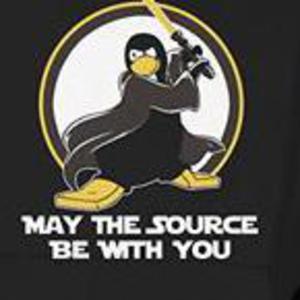

































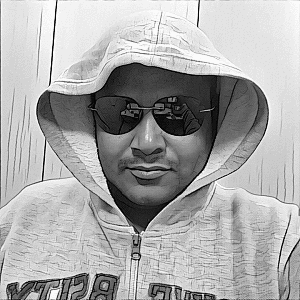






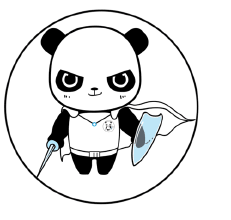



9