[Tutorial] Long Press 'm-back button' to open "recent apps" WITHOUT R Edited by goludr at 2017-01-23 11:47
In this tutorial i will tell you how we can use 'm-back' button to open "Recent Apps" and much more without Root your Smartphone.. Here an app(Button Mapper) available in play store, which have ability to change m-back button action. 1. Download Button Mapper : Play Store Alternative link : here 2. Install and Open App. A massage will appear to "Activate Button Mapper in Accessibility Setting". Click on "GO" . 
3. After click, Accessibility Setting will open. Scroll down and find Accessibility. Click on Accessibility and find 'Button Mapper' . Open and give permission & Activate it. 4. Now click on 'Home Button' . Then click on 'Long press' & select "recents". thats it... u can pick any action, application and shortcut ... | |
|
|
|
|
and how to disable swipe from the button
| |
|
From Forum App |
|
|
Nice share. This can be used for many other shortcuts. thumbs up for the tutorial.
| |
|
|
|
namesman replied at 2017-01-23 12:06 I think you cannot disable that. Not sure but there may be some method. | |
|
|
|
|
thanks bro
it good | |
|
|
|
|
Nyc app but some features are already in A version of flyme 6
| |
|
From Forum App |
|
DROIDNXT10 replied at 2017-01-24 13:32 you are right.. but many of us are Global user... | |
|
|
|
|
How to unstalled this app
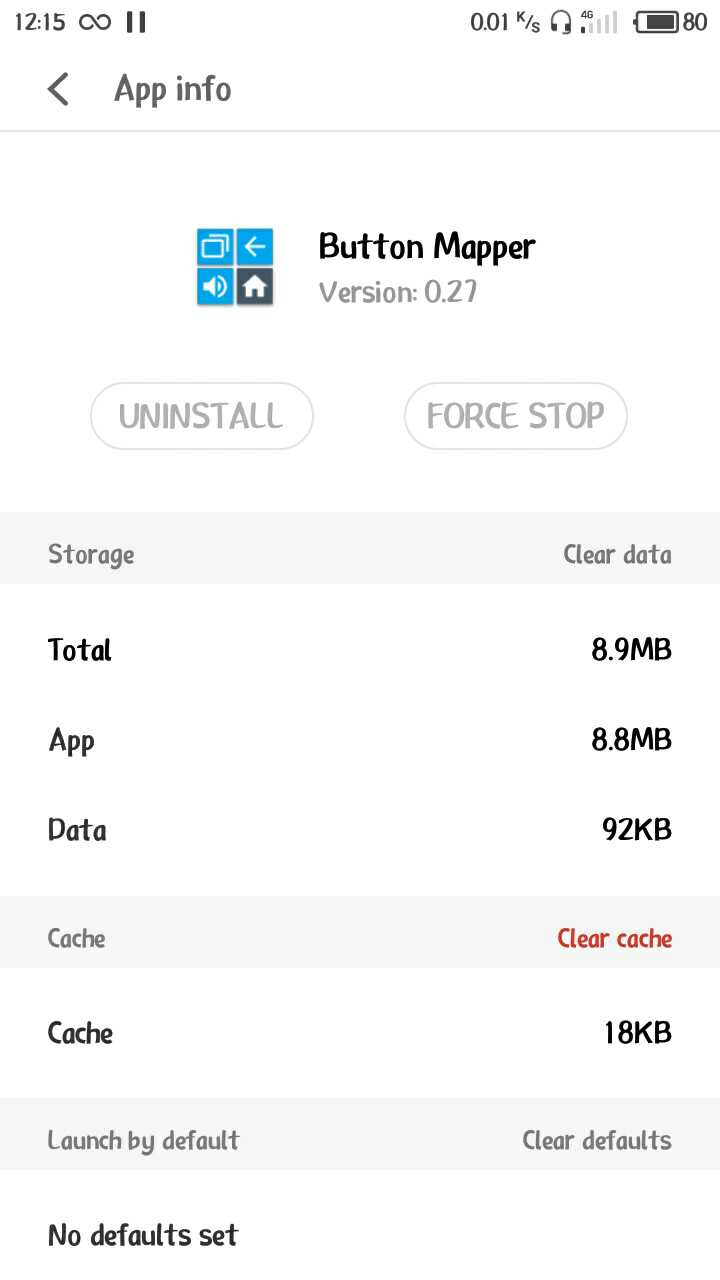 | |
|
From Forum App |
|
|
Wish to use it to clean-up memory!!!
| |
|
|
|
DROIDNXT10 create on 2017-01-25 12:15 Finally unstalled it by just going more button in same app | |
|
From Forum App |
|


















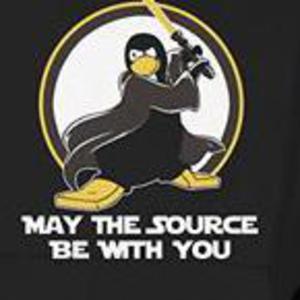

















11