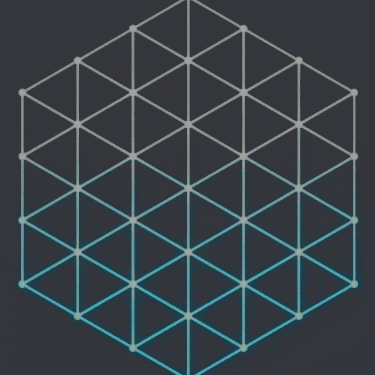|
Screenshot:


Issue: Open settings> Personalization> Themes> Here 1st row of themes is not completely visible due to overlapping of that pallet of Local and Online. Expected Result: First raw of themes should start below that pallet. Result should like another screenshot. Check above. | |
|
|
|
|
Screenshot:



Issue: Open Calender app> Settings> Here section labels are in Uppercase "SHOW CALENDARS", "GENERAL SETTINGS" Open Calender app>Top right corner 3 dot menu>Events> "View Past Events" Expected Result: Section text labels should be in sentence case like "Show calendars" & "View past events" | |
|
|
|
|
Screenshot:


Issue: Open Browser> "No Image Mode" is in not sentence case in Flyme Classic mode. Expected Result: " No image mode" | |
|
|
|
|
Screenshot:

Issue: Open File Explorer app> All files> Top right cor er 3 dot menu> "Show hiden files/directories" Expected Result: " Show hidden files/directories" | |
Comment
Strawayc: Already corrected. Thank you for the feedback!
2016-10-17 18:50
|
|
|
Screenshot:


Issue: Open Gallery> Top right corner 3 dot menu> Settings> When we click on Check for update, it shows "Your firmware is up to date" Some texts are not in Sentence case "Small Size Image" & at the end of sentence there is no Full stop "." Expected Result: " Your application is up to date" , "Small size image" | |
|
Screenshot:

Issue: It's simple text placement issue. Text label is not placed at center/aligned properly with background pallet. Expected Result: This kind of things also should have attention and needs to be corrected. | |
|
|
|
|
Screenshot:

Issue: After clearing all apps from recent window "110MB cleared" Expected Result: It should be "110MB Cleared" | |
|
Screenshot:


Issue: Open clock app >Alarms>In this section various inconsistency in buttons. They should be identical everywhere. In Add alarm section "Vibrate on Ring" Expected Result: It should be "Vibrate on ring" | |
|
Screenshot:

Issue: Open Videos app> Play any video > Top right corner 3 dot menu options> "Window Size" Expected Result: "Window size" | |
|
|
|
|
Screenshot:

Issue: Open Gallery> Select any Album folder> Delete> "Deleting the album will remove photos contained". This is very inconvenient and not proper to put message at that place, it looks ugly. Expected Result: I. "Delete entire album"2. Give pop up decision box for same message with "Yes" or "No" option. | |
|
|
|