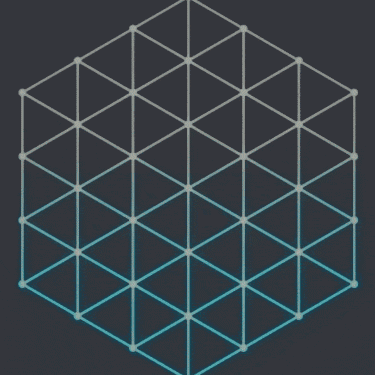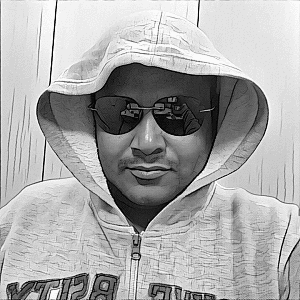|
| |
|
|
|
Abhiparmar92 replied at 2016-06-22 13:07 For Mx5!!! | |
|
|
|
|
Edited by zznidar at 2016-06-23 18:54
Flyme version: 5.1.5.0Y (Meizu M1 Metal) Issue: Settings -> Battery -> Details Could be expressed better. Example: Screen usage is ignored while charging.
| |
Comment
Strawayc: Thank you for the feedback! It will be corrected in the next firmware update.
2016-09-07 14:05
|
|
|
Edited by zznidar at 2016-06-23 18:32
Flyme version: 5.1.5.0Y Issue: Gallery -> [any picture] -> More Text is truncated. I guess it should be: "Upload to cloud album".
| |
|
Edited by zznidar at 2016-06-23 18:31
Flyme version: 5.1.5.0Y Issue: Music -> [Three dots] -> setting "pushes the message is received" starts with the small letter, which is inconsistent throughout the OS. Also, I think it's unclear, I personally don't understand. "First download SD card" is missing "to": First download to SD card
| |
|
Flyme version: 5.1.5.0Y
Issue: Music -> [Three dots] "setting" starts with the small letter and is singular. Should be: Settings
| |
|
Edited by zznidar at 2016-06-23 19:01
Flyme version: 5.1.5.0Y Issue: Security -> Power -> Standby management Space is missing after comma and the text is a bit unclear, could be better. Example: Apps will be banned 3 minutes after standby. This may cause messages not to be received normally Or, if you want only one sentence: Apps will be banned 3 minutes after standby, which may cause messages not to be received normally
| |
|
Flyme version: 5.1.5.0Y
Issue: Phone -> Contacts -> [Three dots] -> New contact Text is truncated. I guess it should be: Mobile and Company. 
Issue: Phone -> Contacts -> [Three dots] -> Groups Text is truncated. I guess it should be: ... will be displayed in the main list of contacts.
| |
|
Mx 5 Build number: Flyme 5.6.7.19G beta
Issue: Some text's are in Chinese under Gallery - Open any image - Edit - Stickers option 

| |
|
|
|
|
Mx 5 Build number: Flyme 5.6.7.19G beta
Issue: Swipe up in the home screen for universal search - cancel button starting with small letter. 
Issue: Settings - Accessibility - Home screen search Sentence starting with small letter alphabet. Sentence should start with capital letter only. 
| |