Quartz's new iOS app: When news looks like a text messageNews apps are a dime a dozen in the appy world - from the magazine-like Flipboard to the tab-laden News Republic to the rather basic website-like RSS readers. And given the fact that news is a pretty one-way activity - you see, you read - you would have thought that most avenues of innovation as far as design went, had by now been exhausted. Well, a new app called Quartz has added a new spin to the whole news-reading experience.
A free app currently available only for iOS (an Android version is in the works), Quartz delivers news to your phone in a SMS or text message like format. Rather than getting pages of headlines and content, what you end up getting is a text bubble which is exactly in the same format as those you receive in the default messaging app of the iPhone. Only, instead of a message, it contains a news item, generally in about 2-3 lines. Want to read more? Select the canned responses like "tell me more," "why," or "what does this mean" and you will get more message-like bubbles with details of the news item and sometimes even pictures, just as you get in your messaging app. In front of every "news bubble" is a tiny arrow, tapping on which opens the story in an in-app browser, letting you see it in all its Web glory. And that pretty much is it. You can share news items in much the same way as you can share anything from the Safari browser on the iPhone - the interface and options are similar. No, you do not have any control over which news stories will come to you (there is no option to choose subjects or categories - the Quartz team will decide what is newsworthy for you) and you cannot mark stories as favourites. Which you would think limits the app severely - the fact that you cannot specify which news you want to follow for instance, leaves you at the mercy of the Quartz team, which is handy in the US, but not so much in other nations (we have not got one news item about India in the last 24 hours). And finally, if you want to go on an older story, you have no option but to keep scrolling back, which can take some time, depending on how many stories you have viewed in the app. However, there is undeniably a certain charm in the sheer simplicity of the app. You do not have to worry about any setting up process or picking categories, and yes, the canned responses for seeing more details of a story give the app an interactivity that most news apps lack. Finally, as the app is rather plain in terms of design, it works very briskly indeed - it worked fine even on an Edge connection for us. All of which makes Quartz a very handy addition to our list of good news apps. No, we are not making it our primary news app - it is way too limited in terms of news coverage for that. But we do see ourselves going to it time and again just for interface, and for the app's ability to break down news items into tasty, text-y morsels, and also for the slightly more interactive experience one gets while using the app. Quartz manages to make news appear a whole lot more lightweight and accessible than other news apps, which is both its strength and weakness. Definitely worth a download, especially if you feel overwhelmed by the mount of information served up by most other news apps. | |
|
|
|
|
Nice info..share source and download link,......
| |
|
|
|































1