[Discover 6] Chapter 4: Smart NotificationsAs we skipped one volume last week, we are going to introduce another new feature about Flyme 6 this week. The feature getting introduced today is Smart Notifications.

Speaking of notification panel, a lot of you guys must agree with me that nowadays this panel has already been packed with numerous promoting news, ads, and trivial app notices, all of which not only consumes the valuable space of this area, but also poses an impact on the really important notications such as messages, mails and calendar schedules. Well, the Smart Notifications of Flyme 6 is developed to solve that problem. In short, it will analyze the notifications, extract the unimportant ones, and put them in the 'Unimportant notifications' box on the right upper corner of the notification panel, so you can check them whenever you're free, and thus leave the real important notifications on the main panel so you can see them instantly once they're received. A small example from the Flyme 6 launch event keynote: 
Except analyzing the notifications, Flyme 6 will also analyze and learn from users' behavior so as to categorize the notifications more accurately. For example, if a notification has been crossed off from the 'Important' section for multiple times, it will be moved to 'Unimportant' section eventually. On the other hand, if you constantly tap on an app notification from 'Unimportant' section, messages from that certain app will be moved to the important panel. If the notifications which annoy you are coming from the system itself, they will be put into 'Unimportant notifications' category, no special treatment Apart from being smart, the notification panel also becomes more customizable. By holding a notification, an option will emarge on top of it and enables you to define the priority of that app. 
This is the Smart Notifications Flyme 6 brings. With this feature, users would definitely feel more efficient in daily phone using. | |
SignatureTwitter: @KKpanda_ |
|
|
Pls guys now develop flyme6 is for Redmi 2 prime...And all other device s.........The last is release was flyme5 on 27/12/2016
| |
|
|
|
|
And make all flyme6 stock app that supports on Redmi 2 prime..... Specially music app gallery app....And rest
| |
|
|
|
|
Nice feature, but settings shortcut shouldn't have been removed from that position.It makes Flyme 6 more difficult to use.
| |
|
From Forum App |
|
|
customized beautifully....liked it
| |
|
|
|
User5200562636 replied at 2017-01-14 13:18 Lmao it isn't even released yet for Meizu phones but you are talking about releasing it on XIAOMI already?? I have a mi pad 2 and it is SOOOOOOO buggy sooooo disappointed | |
|
|
|
|
thanks for feature explanation! cannot wait to try it!
| |
|
From Forum App |
|
|
Очень мешает данная функция
| |
|
From Forum App |
|
|
Where is the settings shortcut ??!!
| |
|
From Forum App |
|
|
When we Update the flyme 6? (TURKEY)
| |
|
From Forum App |
|








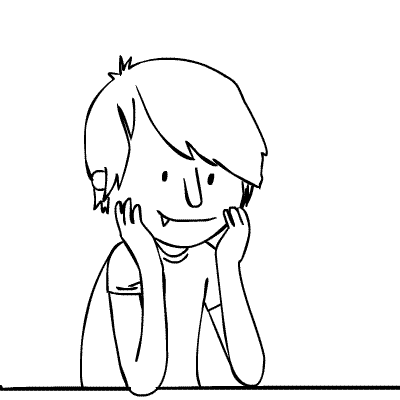



























149