How To Download Torrent Files With Maximum SpeedHow To Download Torrent Files With Maximum Speed Using FilesLoop
The more interesting thing is that the website is secure and it is verified byCOMODO RSA Domain Validation Secure Server CA and it is responsive too! that indicates you can get benefitted by mobile too. You can easily browse this website and have a brief look over your data. It also comes up with IDM support IDM (Internet Download Manager) known for boosting up your download speed, you can easily download torrent files through IDM with the help of Filesloop. Let’s know how to download Torrent files with maximum speed. Steps To Download Torrent Files At Maximum Speed1. Go to filesloop.com with a computer 2. You need to create a new account here, Click on “Register For free” which is located on the top right side of the page, After that you can see the pop up appears which will ask you to fill up the information you can simply Sign in with your Facebook account. 3. After You Created a free account you need to look over the option of Downloader, This option helps you download Mediafire, Filefactory, Turbobit files with maximum speed. 4. Now you need to select the option of “Torrent” which is located just beside the Downloader option. Here you will have the option to Add torrent Magnet link or you can also upload your torrent files. After you uploaded the torrent file you need to click on Add New torrent. 5. After you have uploaded the torrent file you need to click on Download file option just beside the torrent file. Now you will be redirected to the pricing page if you want a free service then just select an option of Go Free. Now you have to wait until Filesloop to fetch your torrent and gives you a download link, you just need to click on the link to get your files downloaded in maximum speed. If we talk about FilesLoop pricing then the free one comes up with unlimited download speed and you can only download 1 file at a time up to 1 GB whereas premium ones will have unlimited parallel downloads and unlimited downloads per day. The 30 Daypremium plan comes up with just $5.90which is quite affordable if you want amazing download speed. You can also resume your interrupted downloads because Filesloop comes up with Resume Capability too. | |
|
|
|
|
safe to use...
| |
|
|
|
ark45 replied at 2016-02-10 00:13 Yes | |
|
|
|
|
nice share will try it
| |
|
|
|
|
ahem ahem that all is useless if it your internet speed limited !
in India the bandwidth is limited by up/down speed. so it is no use of using something like this up at all | |
|
Great.. Need to check this out
| |
|
|
|
|
Whatever they do , my speed will not increase more than my internet plan.. this may work only if we are downloading in 3g or 4g without fup{:10_323:}, Not in broadband {:10_321:}
| |
viki4vikram replied at 2016-02-11 18:33 Ahaaan! I too am on broadband | |
|
|
|
Himanshu_singh replied at 2016-02-10 22:07 Gotcha! | |
|
|
|










































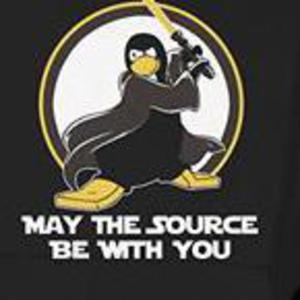


8