How to Get Google Drive Free 2GB Data ? Get yours!
Google has decided to mark the Safer Internet Day celebrated today by giving away free Drive storage. Google wants users to review their account’s security settings, and after a few steps, they will be rewarded 2GB Drive storage free. However, this additional storage giveaway is valid only for today.
Head to the Security checkup page wherein you can edit the registered phone number. A phone number makes recovering account details such as forgotten password easy. Then, you can check all the devices that you’ve logged in using the account details. It will then ask you to check account permissions showing several programs with account permissions. It let’s you review the apps, websites, and devices connected to your Google Account. Make sure you recognize, use and trust them all, or remove the ones you don’t. So, the process involves reviewing your account recovery options that are connected to devices, services that need permissions along with a two-step verification settings. On completing the process, users can view a final page that thanks them. The page will read, “To help celebrate Safer Internet Day 2016, we added 2GB of free Drive storage to your Google account because you completed the Security Checkup.”
The page above shows Google promising 2GB of free Drive storage. However, it may not reflect immediately. | |
Signature |
|
|
Activated today
| |
|
|
|
|
Thanks for the info bro... Got the 2GB...
| |
|
|
|
|
Nice Bro..
| |
|
|
|





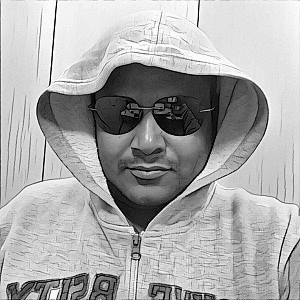



























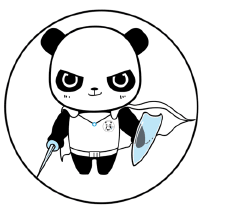








3