[Flyme 6 Feature] - Lock, Secret, Multi Window - Tutorial Edited by MX6cPro at 2017-01-04 10:42
Flyme 6 Feature - Lock, Secret, Multi Window 
How to use these features in Flyme 6 - Lock, Secret, Multi Window Lock and Multi Window had in Flyme 5 but in Flyme 6 we have a new function "Secret" I below will explain Why use a this feature . 1. Lock - If this feature is included with tapping the button "Freed Up" which is located at the bottom of the display and cleaned the included tabs from apps which run in the background and used memory, it only remains locked (Lock) tabs of app who checked with this icon ( Lock ). This feature having had in Flyme 5 just a little bit changed location icon of the has now been hidden with sliding down the tabs. 
2. Secret - makes it blurred tabs window which is open in the background. these features are beautifully designed and looks gorgeous when slip your finger down there icon eye, she is hidden with sliding down the tabs window. This for an ordinary user who by coming in contact with the phone looks hidden by blurring tab looks interesting. 
3. Multi - or Multi Window lets you easily complete multiple tasks on one screen. For example, you can take notes while watching a video, or search the web and check your email messages simultaneously. The most commonly used applications are available in the Multi Window tray. 
Hope this is usefull. Do share your opinion in comments. | |
SignatureI love new generation of MEIZU devices. |
|
|
these are not "commonly used apps" which are in multi Window.
These are apps that support multi Window feature... whether you use them or not. | |
|
From Forum App |
|
Raunak replied at 2017-01-05 20:41 Lol, understand you frustration. Flyme gotta be on Android 7 as soon as possible. | |
|
|
|
Raunak replied at 2017-01-05 16:11 Tell you right for now can not use much of any apps that can not be on that list, but I have a suggestion that a long time wait to be developed or something similar to what I have suggested. http://forum.flymeos.com/thread-2798-1-1.html | |
|
|
|
prem_vardhan replied at 2017-01-05 16:13 For that your right, but not just Android 7 but also have more suggestions from users to be added to the system for simple and easy use of the entire system. | |
|
|
|
|
Nice presentation.
| |
|
From Forum App |
|
prem_vardhan create on 2017-01-05 20:43 I think your couldn't understand what I commented. | |
|
From Forum App |
|
|
| |
|
|
|
Raunak create on 2017-01-06 00:49 On Android 7 there is a multiwindow/multi screen for all apps, so if Flyme 6 was based on Android 7 this feature would have been natively built into the firmware. Understood? | |
|
From Forum App |
|
prem_vardhan create on 2017-01-06 08:20 yes I know buddy,but I just corrected the author where he was wrong. It doesn't mean that I'm frustrated as you replied on my first comment. That's what I tried to tell you.Thank you. | |
|
From Forum App |
|
































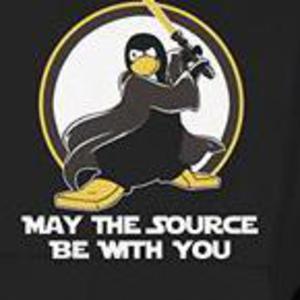






25