|
Note: The author has been banned or deleted.
| |
|
|
|
|
Guyz Help me my mx5 is stuck in bootloading while upgrading to flyme 5 from flyme 4.3 i clicked update zip from root folder it said wipe user data i ticked that too than it restarts and starts the procedure of upgrading it upgrades the whole phone but when its clearing user data it stuck there 1 hour screen flashes and again it says clearing and something was written in Chinese i think it says clearing help me asap. This is mother phone n she will kill me if i dont get it working by tomorrow morning.
| |
|
|
|
|
same problem in my phone also
| |
|
|
|
|
tere is no chance to get redy to divice
| |
|
|
|
|
Edited by FlyPrav at 2016-09-21 13:23
Heya The same thing was happened with me. My phone used to keep rebooting at meizu logo again and again Vibrate>Meizu logo>turn off>vibrate and again meizu logo and sometimes it autometically went to recovery > checking firm and reboot again. In this situation, all you can do is 1. Open your device (or get it opened by any mobile repair shop) to remove battery and completely switch off your device and then try Volume Up or Down + Power button to boot into recovery and now connect your phone to pc and copy the correct firmware to your phone. Now wipe the data and start upgrading. 2. If you don't want to open your device then keep trying the different keys combination again and again sometimes you will boot into fastboot mode but not to worry, just try keys combination even from fastboot mode and luckily you will finally manage to boot into recovery and now do the same thing stated in first method after booting to recovery. You need to have patient as I repaired my phone with the second method and I had to try almost 20-30 times to boot into recovery. Good Luck : ) | |
|
|
|
|
My meizu m2 got stuck in bootloop ,i have tried by pressing vol up and power button and then inserting firmware in recovery mode h drive, but it always says firmware corrupt, i have tried every firmware and by far i have tried almost 35 to 40 firm wares varing from g , y , and i downloaded from fly me official site as well as forum.
But every time the result is same i.e firmware corrupt. I am tired of all this, my phone is also 100% charged ,also following every single step mentioned. Plz help t | |
|
|
|
|
Also i dont have any recovery back up. Plz solve my problem
| |
|
|
|
|
Screen comes like this , and i have tried every type of firmware but its saying firmware corupt again and again
| |
|
|
|
|
Author I accidentally downloaded & installed wrong ROM to my m2n device . My previous firmware was 4.5.4.2i unrooted, i installed it with Flyme OS 5.6.2.1 beta New Year Special Edition, im forgot where i get the update.zip. After download the file, i open it from file explorer then tick wipe user data. When installing this my battery is 50%. after that the phone restart, it showing loading Checking Firmware then Upgrading, but after Upgrading process the phone restart and just showing black screen, i wait for it but it keep restarting every 50s and just showing black screen . in the third restart, i try to turn it off by pressing power button for 7s, but the phone automatically turn on after 3s turn off. in that time my phone was so hot till the battery empty because the phone can't be turned off. after i charge my phone, i try pressing volume up + power and nothing happen, just black screen like before and can't be turned off again. i can't enter recovery. I search in the google, now i know that my phone was bricked. They say there is no way recovering bricked meizu phone because the bootloader is locked. Now what should i do? is there any way to recover the phone before i try to return it for warranty? Thanks. | |
|
|
|
|
accidentally downloaded & installed wrong ROM to my m2n device . My previous firmware was 6 (downloaded from china meizu offical website) unrooted, i installed it with Flyme OS again chine new updated on 7 march 17 New Year Special Edition, im forgot where i get the update.zip. After download the file, i open it from file explorer then tick wipe user data. When installing this my battery is 50%. after that the phone restart, it showing loading Checking Firmware then Upgrading, but after Upgrading process the phone restart and just showing black screen, i wait for it but it keep restarting every 50s and just showing black screen . in the third restart, i try to turn it off by pressing power button for 7s, but the phone automatically turn on after 3s turn off. in that time my phone was so hot till the battery empty because the phone can't be turned off. after i charge my phone, i try pressing volume up + power and nothing happen, just black screen like before and can't be turned off again. i can't enter recovery. I search in the google, now i know that my phone was bricked. They say there is no way recovering bricked meizu phone because the bootloader is locked. Now what should i do? is there any way to recover the phone before i try to return it for warranty?
Thanks. | |
|
|
|