install Xposed framework Very easy Edited by Nazir_82 at 2016-12-23 22:41
Android 5.1 Lollipop Very Easy Method For Install Xposed Framework Without Coustom Recovery No Need Flashfire App No Need Terminal Emulator App Very Easy And Safe.. First root your Phone And install SuperSU app in play store Open SuperSU app and update binary via normal Reboot your phone. Download and Install flyme tool apk here: Flyme tool 2.7 is latest https://yadi.sk/d/T_pZXg_pnMJsQ Download Xposed framework zip here: http://dl-xda.xposed.info/framew ... v87-sdk22-arm64.zip Download and install Xposed installer apk here: http://forum.xda-developers.com/ ... 921508&d=1477916609 Go to flyme tool Left side 3 line menu click and choose Xposed option Click local version Last option Xposed installer choose Find your downloaded framework file After click you will see some Chinese language wait 30 second and restart your phone. installed xposed framework in your phone Enjoy... My Phone Meizu M3 Note | |
|
|
|
|
THAT WHAT U CALL EASY????
Step 1: Root and install SuperSU Step 2: Unzip and install apk included. Run it Step 3: Give it root rights. Step 4: Press cloud right from "version 87". Choose install. Reboot. Use. | |
|
|
|
|
Edited by Nazir_82 at 2016-12-24 00:54
B1OHazarD replied at 2016-12-24 00:17 | |
|
|
|
Nazir_82 replied at 2016-12-24 04:12 Pretty much less. No separate framework downloading, no flyme tool installation. Or you mean to download and install Flyme tool just to install xposed? Most of users are less then in need to install this tweak. While I agree that FT is a really good tweak capable of nice things to do. BUT THIS THREAD IS CALLED: install Xposed framework Very easy. And downloading 3 apk to install one is ain't easy. Or rename it installing Flyme tools very easy. Lest my way is the fastest one anyways. Hassle-free installation without any unnecessary tools. | |
|
|
|


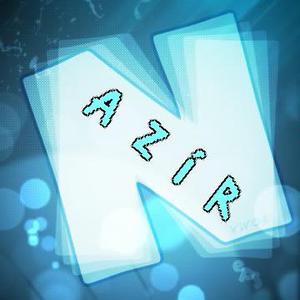









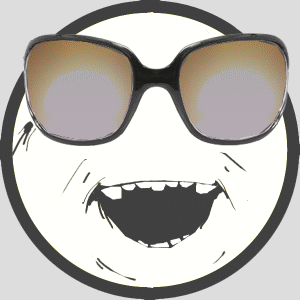

3