[Activities]Get Pixel Launcher on your Meizu phone! Edited by Rudraksh at 2016-12-20 15:08

Greetings Everyone, Today I bring you a tutorial to get Google Pixel like launcher in your Meizu phone. We will be.tweaking with Nova Launcher to make it look like Pixel Launcher. I know our forum user @Raunak has shared his config. settings of Nova launcher but this tutorial is for those who want to manually configure the UI according to them. Here's what my current launcher looks like. (Using Nova Launcher Prime): 

So lets Start: 1. Download Nova Launcher and Pixel Icon Pack (Link) 2. Then goto Nova Settings > Desktop. Make the changes as shown in the screenshot below: Change Desktop Grid to 5 x 4. 
Then, goto Icon Layout, and make the changes like this: 
Go back to the Desktop settings and turn on 'Persistant Search Bar'. This will display a permanent search bar on the homescreen. Now go to search bar settings and select the 'Pill' shape in Bar style and 'G logo' in Logo style. 
3. Now we will setup the App drawer. Goto to App and Widget drawer setting in Nova settings, change it to like this: 
In this, you can choose accordingly whether to choose Horizontal drawer pages or vertical scrolling. I prefer Horizontal one. My card background is set to black, with transparency as 75%. (If you are choosing Vertical Scrolling, then turn off the Card Background) Then goto Icon Layout, change it to like this: 
4. For desktop Folders, goto Folders setting in Nova settings and set it as follows: 
5. Now we're gonna setup the Dock. Goto Dock setting in Nova Settings. Goto Dock background and select shape as Rectangle and color to White with transparency as 75%. 

6. Now the final step. Goto Look & Feel setting in Nova settings, and then goto Icon Theme. Select the Pixel Icon pack you have downloaded. 
Now you're done! Enjoy the Pixel UI on your Meizu! And if you dont want to go through all this, just import my Config. Backup file in Nova Launcher and you're done.  Pixel Launcher.zip
(2.18 MB, Downloads: 1812)
Pixel Launcher.zip
(2.18 MB, Downloads: 1812)
If you want the Nougat navigation bar also, then follow up this thread: http://forum.flymeos.com/thread-13772-1-1.html | |
SignatureI ♥︎ Flyme |
|
|
Thanks for the share
| |
|
|
|
|
how enablr weather in google app like pic??
| |
|
|
|
|
| |
|
|
|
|
Very good
| |
|
|
|
|
Same with my thread.. If want all that in pro version go to mine thread
http://forum.flymeos.com/thread-12849-1-1.html
| |
|
|
|
|
Edited by hellenicsun at 2016-12-19 19:33
haimsenyor replied at 2016-12-19 18:56 Simply because it's a feature not supported with devices running Android LP and below. That's one of the many problems not running latest version of Android 0S - something many fanboys here don't seem to understand. It used to work while Nova was in beta state but now it no longer works with LP because of newest Google API's (not launcher's fault). If you are on MM then, while you're in Nova's Settings page, simply hold volume down button a bit and you'll see a new menu called Labs. Enter and it's the first choice. | |
|
|
|
|
????
| |
|
|
|
|
Nice Work...
| |
|
From Forum App |
|
|
Why do you share this UI?! O_o You don't appreciate the built-in UI Flyme anylonger?!
| |
|
|
|



































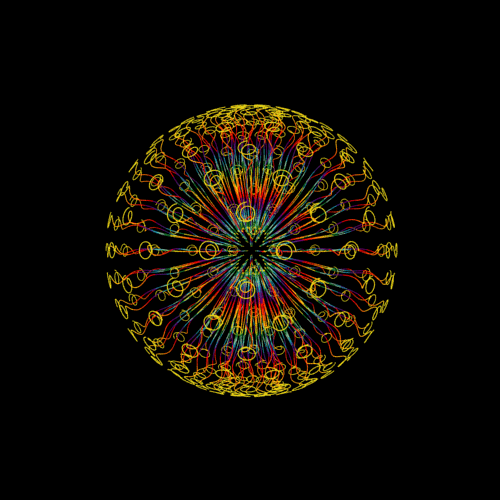






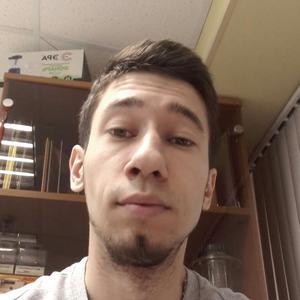







137