HDR in mobile photography. Edited by viki4vikram at 2016-01-30 18:06
Hi all, I just found a good article worth sharing on HDR photography. Hope you all find it useful. Believe it or not, HDR photography has been a thing for well over a century. Photography pioneers had figured it out, both on a conceptual lever and in practice, by as early as the 1850s – through combining several differently exposed negatives of the same scene, they could produce photographs representing a broader portion of the dynamics range. Or in plain words, the results were photos of a high-contrast scene in which bright areas weren't too bright and dark areas weren't too dark. But while the technique required lots of time and skill back then, today, thanks to the advent of digital photography, even an amateur can snap HDR photos with ease. In fact, most (if not all) high-end smartphones come with a high dynamics range mode built right into their camera apps. But why should you take HDR photos, and more importantly, when should you have the mode enabled? Well, in this post, we'll give you the answers to these questions and we'll show you how HDR could potentially make your photos look better. Why should I take HDR photos with my smartphone? Thanks for asking. We should start this paragraph by stating that human vision, comprised of our eyes seeing and our brains interpreting visual information, is in many ways superior to even a high-end smartphone's camera. Humans naturally perceive a very wide portion of the dynamics range, while digital cameras are somewhat limited in that respect. That's why in photos of a high-contrast scene, brighter areas may appear totally white, or darker areas may turn out totally black, depending on the exposure setting.This is where the camera's HDR mode may come quite handy. By enabling it, you should be able to capture a more natural-looking photo – a photo that more closely resembles what the human eye can see. This, however, doesn't mean that you should start taking only HDR photos from now on. As a matter of fact, there is a number of cases when using HDR is not recommended. When should I take HDR photos with my smartphone and when should I leave it off? Our advice is to enable your smartphone camera'sHDR mode only when that's needed - when there are both very light and very dark areas in the frame, when you're shooting against a light source, or when the photographed subject is shaded, for example. If used when not necessary, HDR might reduce the existing contrast and shadows in the image, thus rendering it less natural. Also, you should avoid taking HDR photos of moving objects. Since the camera needs to take multiple shots in order to produce the HDR image, every change in position of your subject may result in stitching imperfections or motion blur. This is also why you should stand as still as possible while snapping the shot. HDR photos are also unsuitable for cases when timing is of importance. That's because once you take an HDR shot, there's usually a brief moment during which further photos can't be captured. That's because the software is processing the image you already took. If you're planning on snapping a rapid sequence of photos, better leave HDR off. Keep in mind that results may vary from one camera to another due to differences in the way their HDR modes are configured. Some cameras expand the dynamics range just a little, others boost it a lot, and then there are also smartphone cameras with totally messed up, barely usable HDR mode. That is why we'd suggest taking the time to experiment how HDR mode works on your particular smartphone. Go out, take some HDR photos, and see if you'll like them better than the standard ones. So how do I enable HDR on my smartphone again? That depends on your phone's make and model, but usually, the setting that you need to change shouldn't be hard to find. On recent Samsung phones, HDR is known as "Rich Tone" in the Mode menu, while LG is calling it "Dynamic Tone". On newer HTC phones, the option is found in the " You can enable HDR found in options of your Meizu stock camera app. | |
|
|
|
|
Nice article...
| |
|
|
|
brian_rodrigues replied at 2016-01-30 18:26 Thanks bro . | |
|
|
|
|
Very healthy information...
| |
|
|
|
|
Edited by Pulak at 2016-01-30 20:46
Very Informative | |
|
|
|
|
Quite great piece of info!
| |
|
|
|
|
HDR in smartphones still needs a lot of improvement specially in our Meizu devices.
| |
|
|
|
|
very nice....
| |
|
|
|
ark45 replied at 2016-03-22 01:18 Thank you. | |
|
|
|
|
Thanks for the share..
| |
|
|
|


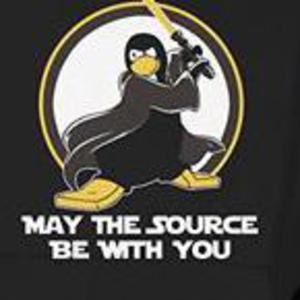

























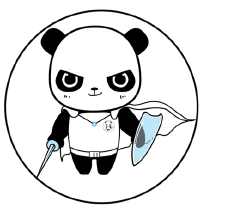









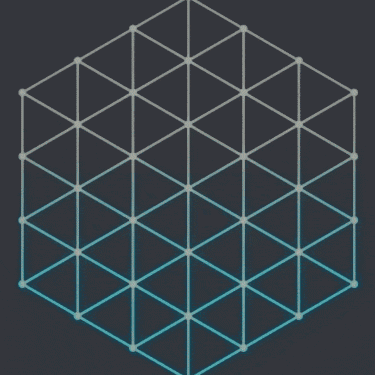

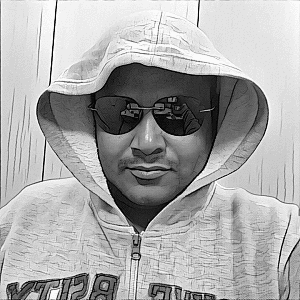








10