[GUIDE] Fix 3G for M3sHello guys,
Today i'm going to showing you how to fix the 3G disconnection for M3s. I has tested this metod with my italian friends and is working. We have tried also for M3 Note, but for that model this has problem. Anyway you can try. 1) Open telephone app and digit *#*#3646633#*#* 2) Now go on Band Mode and select your SIM Card (In most case is SIM1) 

3) On UMTS section disable the band that is not using on your country. You can check here https://www.frequencycheck.com/carriers Please pay attention to this step and selected the right band! In Italy is the UMTS global band, so i checked only WCDMA-IMT-2000 and WCDMA-GSM-900 Click on SET. 
4) Go back and returned in Main Menu, click on Antenna Test and in section Antenna Test (3G FDD) selected Resume default setting 
5) Go back again in Main Menu and click on AMR-WB on/off and uncheck Enable UMTS AMR-WB 
6) Go back and set your M3s only in 3G. Now everything is working correctly. I tested for one day and hasn't lost the connection. Probably this guide become useful when Flyme Team fixed with a new release, but for now you can use this workaround and i hope can help also you. This guide cannot guarantee the 100% that 3G will work correctly for you and you are only the responsible for the change. So pay attention and don't try to change settings if you don't know what you are doing. | |
|
|
|
|
thanks
| |
|
From Forum App |
|
|
good effort but did not work for me, sorry, i deselected all unusable bands by my carrier, but still can't go through the movie without refreshing every 5 minutes, thanks tho
| |
|
|
|
|
I hope to solved for everyone, but liked this problem can only be fixed by the devs. I can't doing more than that..
| |
|
|
|
|
from the link - in India UMTS interface is B1 (2100) and B8 (900 GSM) please suggest what to select in UMTS interface.
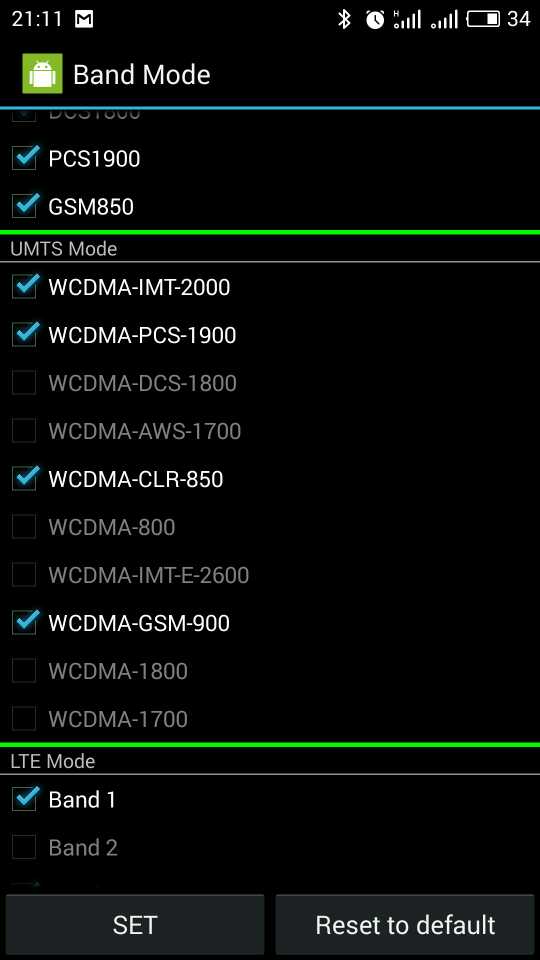 | |
|
From Forum App |
|
|
Same for Italy. WCDMA-IMT-2000 and WCDMA-GSM-900
| |
|
|
|
|
3 days of testing and is working very good. I'm only sorry that solution is not working for all countries.
Let's hope anyway Flyme Team can fix soon | |
|
|
|
iMarck90 create on 2016-12-17 18:11 Ciao, ma a te il problema di disconnessione lo dava solo quando sfrutti la connessione dati? A me con Wind il telefono resta spesso in 3G, appena però sfrutto la connessione dati passa automaticamente ad H+. Ho provato il tuo metodo ma sembra non aver funzionato | |
|
From Forum App |
|
|
Anche a me da 3G passa ad H quando uso la connessione dati. Sì, ma in questo modo ho risolto almeno su M3s. Non dimenticarti che qui si parla inglese..
Yes also to me go from 3G to H when i use the data connection. Yes, in this way i have solved the problem with M3s. | |
|
|
|
|
I haven't changed anything but my 3G connection is always stable
| |
|
|
|

















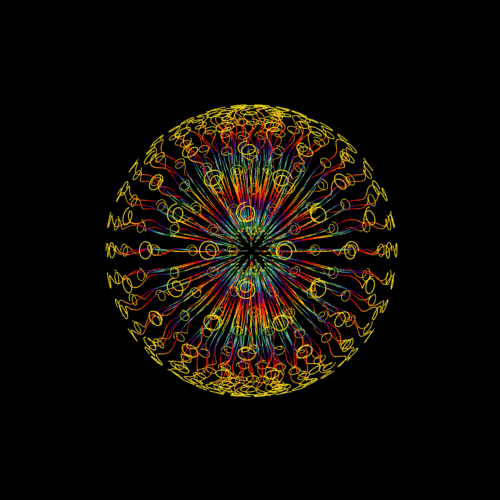





14