How to use both SIM and SD card in hybrid slot of m3 note/m3s Edited by viki4vikram at 2016-12-29 03:08
Hi all~again guys!! Happy first anniversary of flyme. Both meizu m3 note and m3s are great devices and both gives users great experience nd are one of the best budget segment device available now in India. But one of the major draw back of these devices is both have hybrid slot means you can either use one SIM with one SD card or use dual SIM. Both configuration have their disadvantage so why sacrifice! Risks:- 1) you may break your SIM card in this process 2) your microsd card will get fixed to the SIM card so you can't use either freely. [size=42.2222px]Requirements:-[size=42.2222px]1) nano sim card [size=42.2222px]2) microsd card [size=42.2222px]3) double sided tape [size=42.2222px]4) scissors [size=42.2222px]5) lighter [size=61.8889px]So let's start the process Step 1:- You must know the correct placing of nano sim card placing means which side is up and which side is down. 
Step 2:- It's the most crucial step as this is the step where you have to take out the chip from nano SIM card. First burn the nanosim for almost 1 min and take out the chip using your blade., 

Step 3:- In this step you have to trim the edges of nano sim for better fitting in to the micro SD card. Just trim 1-2 mm on the edges. 
Step 4:- It's another critical step here you have fix nano chip with your microsd card by double sided tape. Caution:- 1)when fixing make sure which side is up and which is down 2) make sure the Nano Sim Chip is align to the corner of your MicroSD card as highlighted in RED color. 
Step 5:- Just put the product you have prepared on SIM tray as shown in the pic. 
most important ingredient is patient. I have done this in my third attempt so please never lose hope. I'm using this configuration in my m3 note now. *some pics are taken from different websites for better understanding. Thanks all for reading my thread again. | |
|
|
|
|
Risky..But thanks for share make a video tutorial also if
| |
|
From Forum App |
|
|
I will try my best for that
| |
|
From Forum App |
|
|
good share
| |
|
From Forum App |
|
|
Great tutorial. Make a video tutorial also if possible
| |
|
|
|
|
Wow that's prerty amazing... Does it work...
| |
|
|
|
|
yahh absolutely
| |
|
From Forum App |
|
crazy4tech_sidd replied at 2016-12-16 20:54 please share a screenshot of your phone having 2 sim and sd card..if possible | |
|
|
|
|
Nice .. Please share a video tutorial too if possible
| |
|
|
|
|
great.. will do with extra sim... nd what abt 2 sided tape??
it will not make the thing thicker? or i go with permanent glue lyk feviquik...? | |
|
From Forum App |
|































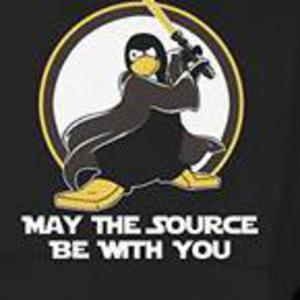








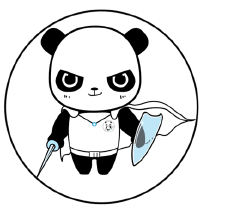






13