How To change your boot animation in your meizu phone!! Edited by viki4vikram at 2016-12-29 03:12
Hi,all!! As we all know this is a special occasion d 1st anniversary of our forum. So let me teach you guys so tips about how to change your boot animation. Probably you can add a panda animation in flyme logo too. 1st let me tell you guess this process is only limited to Root Users Only and I wanna request all root users to plz make sure a nandroid back up of your device. There are 2 method available to change boot animation 1) manual method 2) app method Requirements :-1)you need a zip file of boot animation for this which you can easily found at - androidbootanimation.com 2)you also need a file browser which gives you root access I prefer ES FILE MANAGER here. Manual method :- 1) download bootanimation.zip file from the given site. 
[size=42.2222px]2) you have to give root access to ES filemanger 
3) then you will need to select device in top of menu and browse through system>media folder where you can find the original bootanimation.zip file. 


4) Just rename it bootanimation1.zip or save it in a safe place now just paste the downloaded bootanimation.zip in the media folder. 
5) Lastly you have to change the read,write and excute permission as shown in the pics. 

Now enjoy the changed bootanimation you just applied. App method :- It is pretty simple you have to download app:- Boot animations by Jrummy apps Inc. And give it root permission. But real problem is that it gives you narrow selection range plus I can't give guarantee that it must work. So better try manual method That's it!! Your customed new boot animation is ready for you. Thanku guys for reading this tutorial!!! If u have any questions please comment in this current thread. | |
|
|
|
|
Good tutorial. Just want to confirm every animation will work there is any specific group from where to choose?
| |
|
|
|
|
In my m3 note every bootanimation supports which are downloaded from androidbootanimation.com except qmg animations as they are meant for Sammy
| |
|
|
|
|
Good tutorial.Wish you all the best for contests.
More post for more chance to win. | |
|
|
|
|
Thanks Arka good luck for your entry too
| |
|
|
|
|
This is cool.. Nice share
| |
|
From Forum App |
|
|
Edited by Rudraksh at 2016-12-21 15:13
Knew this method already. But anyway really good tutorial again. Thanks for sharing | |
|
|
|
|
Good tutorial...
| |
|
|
|
|
thanks
| |
|
From Forum App |
|
|
Good tutorial
| |
|
|
|




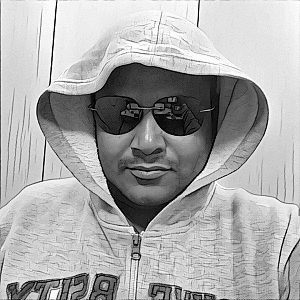



































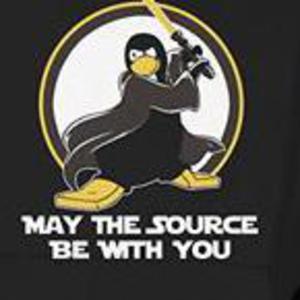



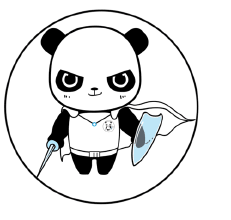



13