my meizu m3 note shows null imeimy devices shows null imei after changing settings in MTK eng mode
| |
|
|
|
|
Visit the nearest service center.
Try resetting your mobile once before though | |
|
|
|
|
here no service center is no avilable '
| |
|
From Forum App |
|
|
Try resetting your mobile ..
Factory reset | |
|
|
|
|
i already do it and also update it no improvements
| |
|
From Forum App |
|
|
Report it here ->http://forum.flymeos.com/forum-5-1.html
And wait for next update.. If the problem doesn't resolve you have to visit service center .. No other options because its your fault you played with settings | |
|
|
|
|
We can fix this issue in engineering mode. But for that you need to keep your imei numbers ready.
Please check your mobile box or bill or older screenshots Containing imei numbers | |
|
|
|
|
Process to follow :
1.Go to engineering mode *#*#3646633#*#* 2.Swipe one time left to go to connectivity menu 3.Select CDS information option > Radio information 4. Select phone 1 to set imei 1and Here type and send this command with your imei in the place of 1s AT+ EGMR=1,7,"111111111111111" This will fix your imei once the command is sent successfully. For sim one. Similarly do it for sim 2 also. Under phone 2 option. Let me know if you want any assistance further. If it doesn't work for sim 2 - use AT+ EGMR=1,10,"222222222222222" For SIM 2 | |
|
|
|
|
it shows like this
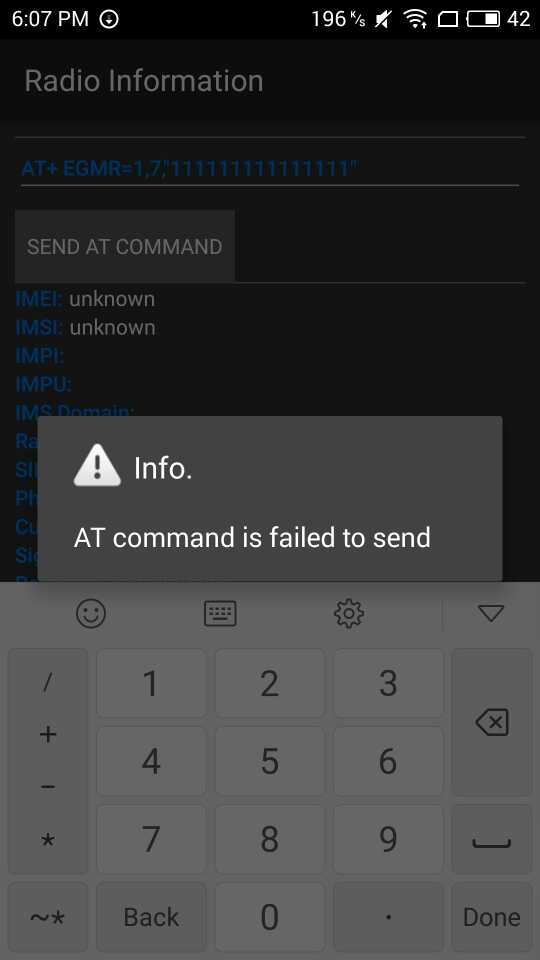 | |
|
From Forum App |
|
|
Same problem
| |
|
|
|


















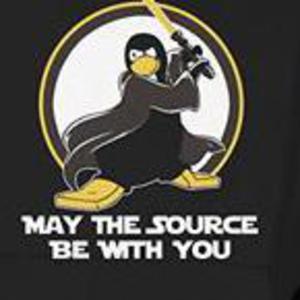















11