[Video]Official Flyme 5 video (and check how to attach video in our forum)How to attach a video in the forum? 1. Open a video in youtube, you can see the share icon, click it, then you will see embed, copy the link as showed below: 
2. Go to advance mode when you create a new thread, click the video icon, then paste the link of youtube, then you successfully attach the video! 
| |
SignatureFlyme, go global! |
|
|
Nice... Thanks for the guide...
| |
|
|
|
|
Nice video... Do post it on Facebook and Twitter official pages of Meizu too... All those who do not know about Flyme 5 can get an overview of the same...
| |
|
|
|
|
Thanks for sharing videos from my YouTube channel!
| |
|
|
|
|
Thx for this helpful post!
| |
|
|
|
Arunabh replied at 2016-01-27 14:09 wow, quite coincident | |
|
|
|
MZ_JackZhang replied at 2016-01-27 12:17 haha... that's my old channel, i don't use that anymore. | |
|
|
|
superpully replied at 2016-01-27 14:22 You are welcome | |
|
|
|
MZ_JackZhang replied at 2016-01-27 08:08 Done Thx! | |
|
|
|
|
Thanks ! :)
You could prepare Flyme OS 5 introduction with international version :P | |
|
|
|






























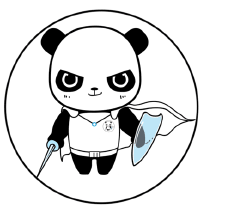















19