[Forum guidance] How to change forum avatar?As our user center is under updating, userswho want to change avatar of their account need to go to member.meizu.com, asthe page is still in Chinese, please follow below steps to change: 1. Go to http://member.meizu.com 2. Login with your account: 
3. Slide the bar to match the image: 
4. Click the text in the left sideto select image: 
5. Select the image you like, andthen click save: 
6. Enjoy your new avatar! | |
SignatureFlyme, go global! |
|
|
Thanks for sharing this useful info!
| |
|
|
|
|
It's good tutorial but reccomending to transalate member.meizu.com domain in english for international users
| |
|
|
|
zachu replied at 2015-12-11 18:05 yap, we will have an united user center in next year, so now it's just a temporary solution for our international users | |
|
|
|
MZ_JackZhang replied at 2015-12-11 18:17 United User Center!! Sounds amazing. Looking forward to it. | |
|
|
|
|
Yep!
| |
|
|
|
|
Great
| |
|
|
|
|
Very useful... Thanks... :)
| |
|
|
|
|
Well, as meizu.com likes to load forever, you can also do it in your phone:
Settings -> Flyme Account -> Profile :) | |
|
|
|
|
Thanks a lot - Finally changed my profile picture
| |
|
|
|

















































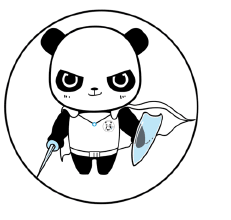






172