【Column】Flyme classroom(Vol 1.2)(Notification bar)Dear Flyme fans,
Welcome to our Flyme classroom again. Today's topic is "Notification bar" Move icon in notification bar As we all know, We put your icon in the most conspicuous place.Pull down menu from the top of screen, a small notification bar is default! It can also display full screen and more icons by swiping it more. But we can put the most useful icon in the default (top line) or anywhere we want. 
For this, we just need to tap the notification icon,long press and drag it,Then you can move it anywhere you prefer! Have you figured it out before? Vol 1.1 【Icon organization】 --------------------------------------------------------------------------------------------------------------------------- 
| |
|
Small but useful feature... Like it
| |
|
|
|
|
Good
| |
|
|
|
|
Good feature...
| |
|
|
|
|
Pretty cool
| |
|
|
|
|
Useful
| |
|
|
|
|
| |
|
|
|
|
As I wrote in suggestions, I miss possibility to add/remove icons from there ;p
| |
|
|
|
|
Hopeful
| |
|
|
|
|
thanks
| |
|
|
|












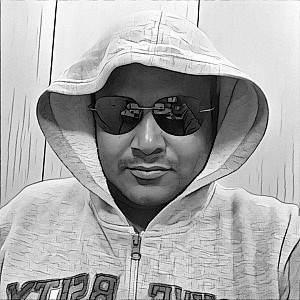























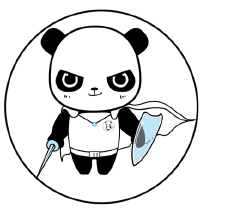


















10