【Column】Flyme classroom(Vol 1.1)(Icon organization)Dear Flyme fans,
Welcome to our Flyme classroom again. Yesterday we shared【How to uninstall application and clear residual garbage】(Vol 1.0). Today Let's talk about how to organize icons! Home screen - Icons organization(Vol 1.1) Feeling troublesome when organizing icons? Are you still using ‘long press the icon to move it to the next screen’? That is so out! Just hold the icon,drag it down onto the corresponding page number tag and you can move the icon to the corresponding page. 
Feeling difficult when switch between screens? Tap the corresponding page number tag and you can switch instantly! --------------------------------------------------------------------------------------------------------------------- 
| |
|
|
|
|
That's so helpful
| |
|
|
|
|
thanks
| |
|
|
|
|
Thank!
| |
|
|
|
|
Nice
| |
|
|
|
|
Wow i never seen a thing like this! Great job guys!
| |
|
|
|
|
Nice share this will be very helpful waiting for more
| |
|
|
|
|
Very useful for new Flyme users.
| |
|
|
|
|
Flyme makes life so simple...
| |
|
|
|
|
Right pulak
| |
|
|
|
|
Note: The author has been banned or deleted.
| |
|
|
|


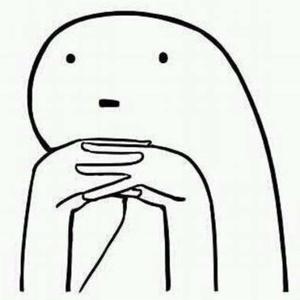










































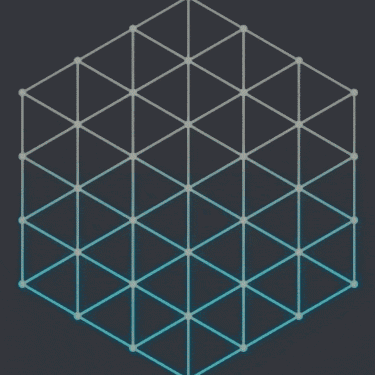

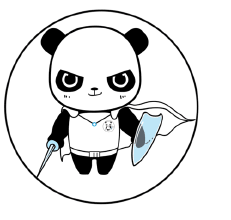





14