[Flyme]Wakeup Gesture
It's all about gestures that make our life easy. "Just draw a letter on your screen with yourknuckle and you will open the application at a speed you have never experiencedbefore. How about a C for camera, E for exploring theinternet, or W for Whatsapp?" We've prepared you a video about how to set gestures on Flyme: What gestures are you currently using in your phone? | |||
Related threads |
|||
|
| |
|
|
|
|
I use the C for camera
| |
|
|
|
|
Useful ;)
| |
|
|
|
|
Edited by jpoojary at 2016-08-06 01:50
| |
|
|
|
|
Edited by jpoojary at 2016-08-06 01:51
C for camera | |
|
|
|
|
Edited by jpoojary at 2016-08-06 01:52
Need more polishing | |
|
|
|
|
I tried once yes it works bt takes time to respond.
Yes it is perfect Y m not using gesture is to stay away from scratch's on screen I have not protected my phone from any screen guard. | |
|
|
|
|
I use the following gestures:
- double tap for wake up;- swipe up to unlock the screen; - "c" for camera; - "e" for flashlight; - "v" for viber, but it doesn't work because of unknown reason for me, this gesture just wake up the scree, it doesn't launch the app. | |
|
|
|
|
C for camera
W for whatsapp | |
|
|
|
|
The first 5 gestures are used by me... I think that there should be option for custom gesture as well..
| |
|
|
|








































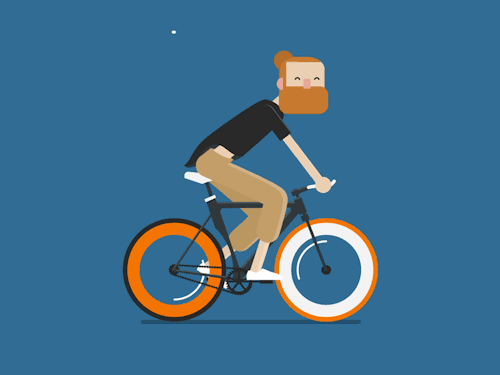




11